Home >Common Problem >Can tencent files be transferred to D drive?
Can tencent files be transferred to D drive?
- 小老鼠Original
- 2024-05-05 19:42:16721browse
Can. Transfer steps: Close the Tencent software. Modify the installation path of Tencent Computer Manager to drive D. Create the "Tencent" folder in the root directory of drive D. Cut the "tencent files" folder in the default installation path (C drive) and paste it into the "Tencent" folder on D drive. Modify the target path of the desktop Tencent software shortcut to the D drive. Restart Tencent software.
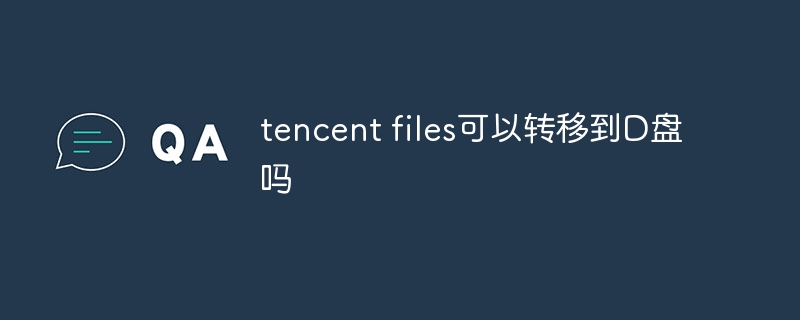
Can tencent files be transferred to the D drive?
Yes, tencent files can be transferred to the D drive.
Specific steps:
- Close all Tencent software: Make sure all Tencent software is closed.
- Modify the installation path: Open Tencent Computer Manager, click the "Settings" icon in the upper right corner, and under the "General" tab, modify the "Installation Path" to D drive.
- Create the D drive file directory: In the root directory of the D drive, create a folder named "Tencent".
- Cut and paste files: Enter the default installation path (usually C:\Program Files\Tencent), select the "tencent files" folder, right-click and select "Cut". Then in the "Tencent" folder on drive D, right-click and select "Paste".
- Change the shortcut: On the desktop, find the shortcut of the Tencent software, right-click and select "Properties". In the "Shortcut" tab, change the installation path to D drive in the "Target" field.
- Restart the software: Restart the Tencent software and verify whether it has been successfully transferred to the D drive.
Note:
- Before transferring files, make sure that the D drive has enough space.
- It is recommended to keep the "tencent files" folder in the default installation path to avoid software problems.
- If you encounter problems during the transfer process, you can try to uninstall and reinstall the Tencent software and select the D drive as the installation path.
The above is the detailed content of Can tencent files be transferred to D drive?. For more information, please follow other related articles on the PHP Chinese website!

