Home >Java >javaTutorial >How to restore the left project box in eclipse
How to restore the left project box in eclipse
- 下次还敢Original
- 2024-05-05 18:06:42452browse
How to restore the project browsing box on the left in Eclipse: check whether the layout is hidden or removed, and restore it from the "Show View" menu. Restore from the "Perspective" menu. Reset Eclipse layout. Reinstall the plugin (if applicable).
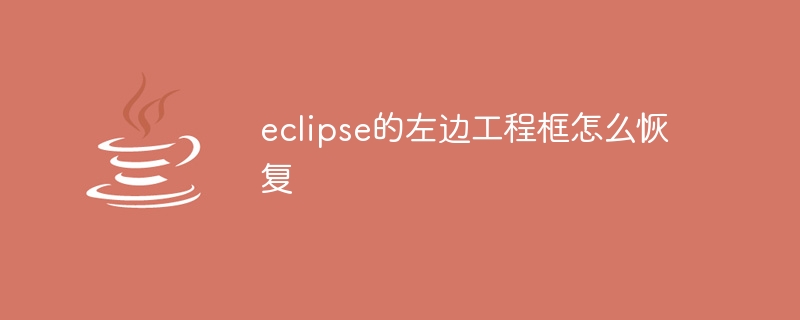
How to restore the left project browsing box in Eclipse
Step 1: Check the Eclipse layout
- Confirm whether the project browsing box on the left is hidden or removed.
- Click the "Window" menu on the main menu bar and select "Show View".
- In the "Show View" menu, select "Navigator" or "Project Explorer".
Step 2: Restore from the menu bar
- If you cannot find the Project Browse box option in the "Show View" menu, try to restore it from the menu bar Menu bar restore it.
- Click the "Window" menu on the main menu bar and select "Perspective" and "Customize Perspective".
- In the "Customize Perspective" window, go to the "Menus" tab.
- Select the "New Project" and "Project Explorer" options in the "File" menu.
- Click the "OK" button to save changes.
Step 3: Reset Eclipse Layout
- If the above steps don't work, you can reset the Eclipse layout.
- Click the "Window" menu on the main menu bar and select "Preferences".
- In the "Preferences" window, go to the "General" section.
- Click the "Reset Perspective" button.
- Restart Eclipse.
Step 4: Reinstall the plug-in
- If you are using plug-ins or extensions to enhance the functionality of the project browser box, reinstalling them may it works.
- Find the missing plug-in in the Eclipse Marketplace.
- Click the "Install" button.
- After the installation is complete, restart Eclipse.
The above is the detailed content of How to restore the left project box in eclipse. For more information, please follow other related articles on the PHP Chinese website!
Statement:
The content of this article is voluntarily contributed by netizens, and the copyright belongs to the original author. This site does not assume corresponding legal responsibility. If you find any content suspected of plagiarism or infringement, please contact admin@php.cn

