Home >Common Problem >Where are the Amap navigation records?
Where are the Amap navigation records?
- 下次还敢Original
- 2024-05-05 17:24:151267browse
Amap navigation records are stored in the following locations on mobile devices: Android devices: Internal storage - Android/data/com.autonavi.minimap/files/navi_records Apple devices: Amap - Settings - Privacy - Location - System Service - Amap Navigation Record
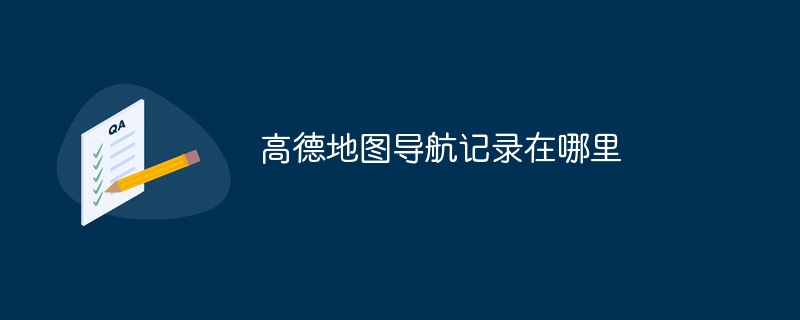
Location of Amap Navigation Record
Answer : Amap navigation records are stored on your mobile device. The specific location is as follows:
Android device:
- File Manager> Internal Storage> Android > data > com.autonavi.minimap > ; files > navi_records
Apple devices (iOS):
- Amap App> Settings> Privacy> Location> ; System Service> Amap Navigation Record
Details:
Navigation record files usually end with .nav or Save in .db format. These files contain the routes you navigated, times, distances, and other relevant information.
Access navigation records:
- Android devices: You can use any file manager app (e.g. ES File Manager) to browse to the navigation log file.
- Apple devices: Navigation log files cannot be accessed directly from the app.
Delete navigation records:
- Android devices: You can delete navigation record files manually. Go to the above file path and delete the .nav or .db file.
- Apple devices: You can delete navigation history by resetting the location services in your mobile device. Go to "Settings" > "Privacy" > "Location Services" > "System Services" > "Amap Navigation History" and turn this feature off and on again.
The above is the detailed content of Where are the Amap navigation records?. For more information, please follow other related articles on the PHP Chinese website!
Related articles
See more- A brief analysis of how to introduce Amap into mini programs
- Interpretation of Amap API documentation: Java code to implement bus online running status query
- How to pay for a taxi on Amap
- How to view real-time street view map panorama on Amap. List of methods to view real-time street view map.
- Operation steps for car invoicing on Amap

