Home >Mobile Tutorial >iPhone >What happens when the screen of an Apple phone suddenly goes black and cannot be turned on?
What happens when the screen of an Apple phone suddenly goes black and cannot be turned on?
- 下次还敢Original
- 2024-05-05 14:33:161100browse
The reasons for a black screen on an Apple phone may be software failure (such as incompatible applications, damaged system files), hardware problems (such as screen damage, motherboard failure), water intrusion, overheating or strong magnetic field interference. Solutions include checking the battery level, force restarting, factory reset, or contacting Apple Support.
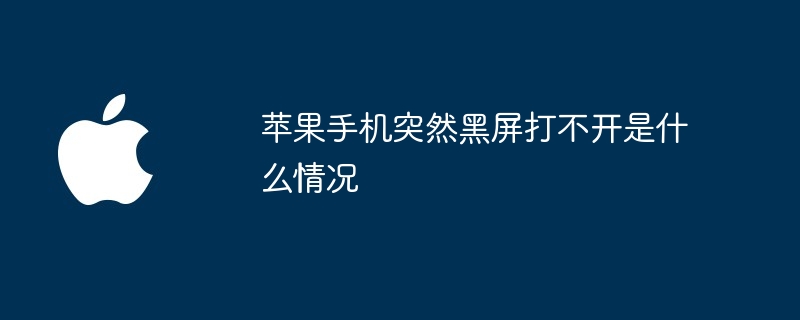
The reason why the Apple phone suddenly black screen cannot be opened
When encountering the situation where the Apple phone screen is black and cannot be opened , may be caused by the following reasons:
1. Software failure
- Compatibility issues occur after the operating system is updated.
- An incompatible application is installed.
- The system file is damaged.
2. Hardware problem
- The screen is damaged.
- Mainboard failure.
- The battery is exhausted.
3. Other reasons
- Water or other liquid damage.
- The phone is overheating.
- External interference, such as strong magnetic field.
How to solve the black screen problem on Apple mobile phones
The steps to solve the black screen problem on Apple mobile phones are as follows:
1. Check the battery power
Make sure your phone has enough power. If the battery is depleted, charge it for at least 30 minutes and then try restarting your phone.
2. Force restart
- iPhone 8 and newer models: Press and hold the volume up and down buttons at the same time, then press and hold the power button until the Apple logo.
- iPhone 7 and 7 Plus: Press and hold the Volume Down and Power buttons simultaneously until the Apple logo appears.
- iPhone 6s and earlier: Press and hold the Power and Home buttons simultaneously until the Apple logo appears.
3. Restore factory settings
If force restart does not work, please restore factory settings through iTunes or iCloud. This will delete all data on your phone, so make sure to back it up beforehand.
4. Contact Apple Support
If none of the above methods solve the problem, please contact Apple Support or go to an Apple Store for inspection and repair.
Note: If the black screen is caused by hardware damage, the screen or other components may need to be replaced.
The above is the detailed content of What happens when the screen of an Apple phone suddenly goes black and cannot be turned on?. For more information, please follow other related articles on the PHP Chinese website!
Related articles
See more- How to import photos from iphone to new phone
- What does iphone will restart when update mean?
- What is the difference between iphone12pro and iphone12pro max
- What should I do if there is an exclamation mark in the text message I just activated on my iPhone?
- What is the screen refresh rate of iPhone 12 Pro?

