Home >Java >javaTutorial >How to use NIO technology to implement asynchronous processing in Java functions?
How to use NIO technology to implement asynchronous processing in Java functions?
- WBOYWBOYWBOYWBOYWBOYWBOYWBOYWBOYWBOYWBOYWBOYWBOYWBOriginal
- 2024-05-04 21:27:021054browse
Leverage NIO for asynchronous processing in Java functions: Set a selector to listen for events on the channel. Register the channel to be monitored with the selector. Poll the selector, waiting for events on the channel. Handle specific events that occur on the channel according to the event type (such as connection, read and write, etc.).
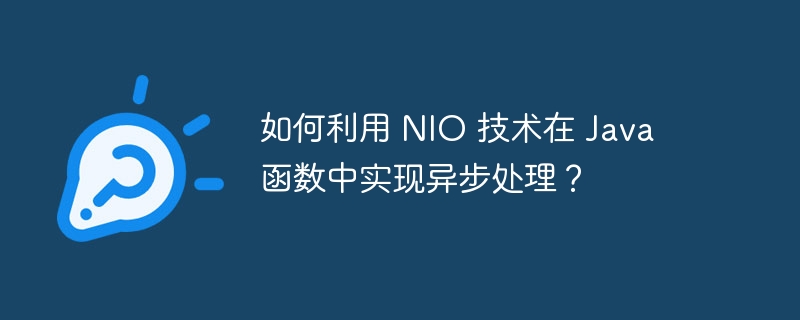
How to use NIO technology to implement asynchronous processing in Java functions
Introduction
NIO (Non-Blocking I/O, non-blocking I/O) is an asynchronous I/O technology that allows Java programs to handle I/O operations without blocking the calling thread. This makes it a crucial technique for achieving high performance in highly concurrent applications.
The basic concept of NIO
The core concept of NIO is:
- Selector: Listening Events on multiple channels (such as sockets).
- Channel: Abstract I/O operations, such as reading and writing.
- Buffer (Buffer): Stores data and is used to interact with the channel.
Using NIO in a Java function
To use NIO to implement asynchronous processing in a Java function, follow these steps:
1. Set the selector
Selector selector = Selector.open();
2. Register the channel
Register the channel to be monitored to the selector:
ServerSocketChannel serverSocketChannel = ServerSocketChannel.open(); serverSocketChannel.configureBlocking(false); serverSocketChannel.register(selector, SelectionKey.OP_ACCEPT);
3. Poll the selector
Use the select() method to poll the selector and wait for events on the channel:
while (true) {
selector.select();
Iterator<SelectionKey> keys = selector.selectedKeys().iterator();
while (keys.hasNext()) {
SelectionKey key = keys.next();
keys.remove();
// 处理事件
}
}4. Handle events
Handle events on the channel, such as accepting connections:
if (key.isAcceptable()) {
ServerSocketChannel server = (ServerSocketChannel) key.channel();
SocketChannel client = server.accept();
client.configureBlocking(false);
client.register(selector, SelectionKey.OP_READ | SelectionKey.OP_WRITE);
}Practical case
The following is an implementation using NIO Simple Java function for asynchronous processing:
import java.io.IOException;
import java.net.ServerSocket;
import java.net.Socket;
import java.nio.ByteBuffer;
import java.nio.channels.ServerSocketChannel;
import java.nio.channels.SocketChannel;
public class AsyncServer {
public static void main(String[] args) throws IOException {
ServerSocketChannel serverSocketChannel = ServerSocketChannel.open();
ServerSocket serverSocket = serverSocketChannel.socket();
serverSocketChannel.configureBlocking(false);
serverSocket.bind(new InetSocketAddress(9876));
while (true) {
SocketChannel client = serverSocketChannel.accept();
if (client != null) {
client.configureBlocking(false);
ByteBuffer buffer = ByteBuffer.allocate(1024);
client.read(buffer);
if (buffer.remaining() == 0) {
buffer.flip();
String message = new String(buffer.array(), 0, buffer.limit());
System.out.println("Received: " + message);
client.write(ByteBuffer.wrap(("Hello, " + message).getBytes()));
}
}
}
}
}Run the function
To run the function, save it as a Java file and compile and run it using the following commands:
javac AsyncServer.java java AsyncServer
This function will start an asynchronous server on port 9876. You can use Telnet or other network tools to connect to the server and send messages.
The above is the detailed content of How to use NIO technology to implement asynchronous processing in Java functions?. For more information, please follow other related articles on the PHP Chinese website!
Related articles
See more- Use java.nio.charset.CharsetDecoder to automatically identify character set methods
- Detailed graphic and text explanation of how to log in and obtain unionid in WeChat applet
- What header file is conio.h?
- How does Java use NIO to optimize IO to implement file upload and download functions?
- NIO Phone SkyUI 1.0.2 new version: full secrets of sky window and game functions

