Home >Software Tutorial >Mobile Application >How to turn off the automatic connection setting on Douyin
How to turn off the automatic connection setting on Douyin
- DDDOriginal
- 2024-05-04 20:12:29893browse
The automatic connection function of Douyin can be turned off through the following steps: 1. Open Douyin; 2. Click the "Me" tab; 3. Click the three horizontal bars in the upper right corner; 4. Select "Settings"; 5 . Scroll down and click "Device Management"; 6. Turn off the "Auto-Connect" switch. After closing, Douyin will no longer automatically connect to nearby devices to play videos.
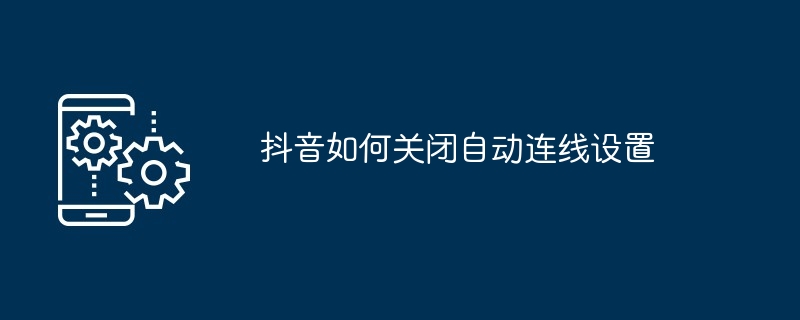
How to turn off the automatic connection setting of Douyin
The automatic connection function of Douyin will automatically connect to nearby devices and play the video. To turn off this feature, follow these steps:
- Open the TikTok app
- Click on the "Me" tab
- Click the three horizontal bars in the upper right corner
- Select "Settings"
- Scroll down and click "Devices" Management”
- Turn off the “Auto-connect” switch
After turning off this switch, Douyin will no longer automatically connect to nearby devices and play videos.
Other Notes:
- If you have enabled Douyin’s automatic connection function on other devices, turning off this function will only apply to the current device.
- Turning off the automatic connection function will not affect your ability to manually connect to a device to play videos.
- If you encounter any problems, please turn off the Bluetooth connection first, then reopen the Douyin app and turn off the automatic connection function.
The above is the detailed content of How to turn off the automatic connection setting on Douyin. For more information, please follow other related articles on the PHP Chinese website!
Related articles
See more- Can I apply for two TikToks with one number?
- What does Douyin pan life label mean?
- How to watch live broadcast playback records on Douyin (tutorial)
- Do you know if you follow someone on Douyin and cancel that person?
- Is Douyin's IP positioning a real-time location? How to close Douyin IP location connection?

