Home >Software Tutorial >Mobile Application >How to enable Douyin settings permission
How to enable Douyin settings permission
- DDDOriginal
- 2024-05-04 19:57:281267browse
Steps to enable Douyin permission: Open "Settings" > "Douyin". Turn the switches behind camera, microphone, storage, location, notifications, etc. permissions to "On". These permissions are used to create content, store files, provide location-based features, and receive notifications. Note: Only grant required permissions to apps you trust.
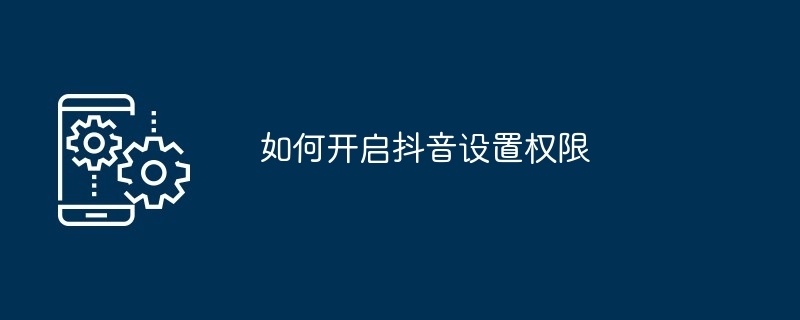
How to enable Douyin settings permission
Douyin is a popular short video application that requires access to your Certain permissions on the device are required to provide a complete user experience. Here’s how to enable TikTok settings permission:
1. Open the Settings app
- Find the “Settings” icon on the home screen and tap it.
2. Find TikTok
- Scroll down in the settings list and find “TikTok”.
3. Turn on permissions
- After clicking "Douyin", you will see a list of available permissions.
- Switch the switch behind each permission to "On".
Common TikTok permissions
- Camera: Used to record videos and take photos.
- Microphone: Used to record audio.
- Storage: Used to access and store videos, photos and other files.
- Location: Used for location-based features such as nearby videos.
- Notification: Used to receive application notifications.
Why these permissions are needed
These permissions are necessary for the normal operation of Douyin:
- Camera and Microphone:Required to create and share content.
- Storage space: Store your videos, photos and other files.
- Location: Provides location-based content.
- Notifications: Keep you informed of new events and news.
Note: Grant required permissions only to apps you trust. If you're not sure whether to trust an app, don't grant it permissions.
The above is the detailed content of How to enable Douyin settings permission. For more information, please follow other related articles on the PHP Chinese website!
Related articles
See more- How many accounts can be registered with one Douyin mobile number?
- Do others know if Douyin forwards other people's videos?
- How to set the Douyin IP address in another city? How to change the Douyin IP address to another province?
- Is Douyin's IP positioning a real-time location? How to close Douyin IP location connection?
- Douyin level 1-75 price list

