Home >Software Tutorial >Mobile Application >How to enable location for Douyin live broadcast
How to enable location for Douyin live broadcast
- DDDOriginal
- 2024-05-04 19:36:461237browse
How to enable location in Douyin live broadcast? Steps to start: 1. Turn on the mobile phone location service; 2. Enter the Douyin live broadcast interface; 3. Select the outdoor or indoor live broadcast type; 4. Turn on location sharing; 5. Select a location; 6. Start live broadcast.
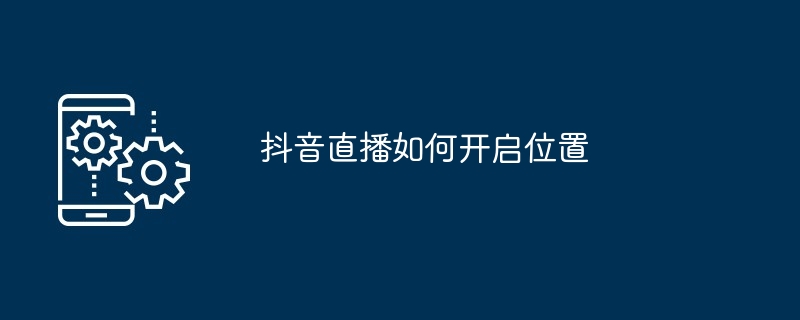
How to turn on the location in Douyin live broadcast
Turning on the location in Douyin live broadcast can help the audience understand the anchor location to enhance the authenticity and interactivity of the live broadcast. The specific steps are as follows:
Step one: Turn on location services
- In the phone settings, find "Privacy" or "Location Services" and set it Turn on.
Step 2: Enter the Douyin live broadcast interface
- Open the Douyin App, click the " " sign at the bottom, and then select "Start live broadcast ".
Step 3: Select the live broadcast type
- In the live broadcast type selection page, select the "Outdoor" or "Indoor" type.
Step 4: Turn on location sharing
- In the live broadcast settings interface, find the "Location Sharing" option and turn it on.
- At this time, Douyin will request access to your location information, just click "Allow".
Step 5: Select a location
- After turning on location sharing, Douyin will automatically obtain your current location and display it on the live broadcast interface middle.
- You can also select the location manually, click the "Location" button, and then select a location on the map.
Step 6: Start live broadcast
- After confirming that the location information is correct, click the "Start Live Broadcast" button to start the live broadcast.
- The location information during your live broadcast will be displayed on the live broadcast screen, and viewers can check your location.
Tips:
- Turning on location sharing may consume your phone’s battery, please make sure your phone’s battery is sufficient.
- In some areas or circumstances, Douyin may not be able to accurately obtain your location information.
- If you do not want your location to be displayed during the live broadcast, please turn off the "Location Sharing" option in the live broadcast settings.
The above is the detailed content of How to enable location for Douyin live broadcast. For more information, please follow other related articles on the PHP Chinese website!

