Home >Software Tutorial >Mobile Application >How to modify Douyin online products
How to modify Douyin online products
- Patricia ArquetteOriginal
- 2024-05-04 18:30:51796browse
Modification of Douyin online products can be completed in four steps: open the product details page, find the "Edit Product" button, modify the product information, and resubmit for review. The review time is generally 1-3 days, and product information will be updated after the review is passed.
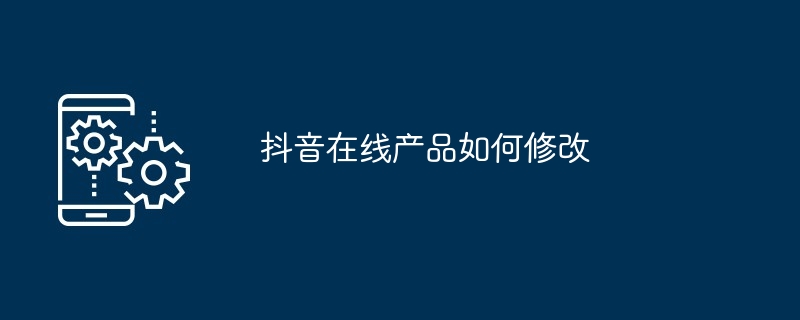
How to modify Douyin online products?
Step 1: Open the product details page
- In Douyin APP, find the product you want to modify.
- Click on the product image or title to enter the product details page.
Step 2: Find the "Edit Product" button
- In the product details page, terdapat the "Edit Product" button in the upper right corner.
- Click this button to enter the product editing page.
Step 3: Modify product information
-
In the product editing page, you can modify the following information:
- Product Title
- Product Description
- Product Price
- Product Quantity
- Product Picture
- Product Shipping Settings
- After the modification is completed, click the "Save" button.
Step 4: Resubmit for review
- After the modifications are saved, the product needs to be resubmitted for review.
- Click the "Resubmit for review" button to submit for review.
Audit process
- Douyin will review the modified product, and the review time is generally 1-3 days.
- After passing the review, the product information will be updated.
- If the review fails, Douyin will feedback the review results to the merchant.
The above is the detailed content of How to modify Douyin online products. For more information, please follow other related articles on the PHP Chinese website!

