Home >Software Tutorial >Mobile Application >How to enable Douyin guest setting function
How to enable Douyin guest setting function
- DDDOriginal
- 2024-05-04 18:06:121304browse
Enable Douyin visitor setting function to hide the visitor list. The steps include: After logging in to your account, click "Me", "Three Horizontal Lines Icon", "Settings and Privacy", "Privacy Settings", "Visitors", "Visitor Settings", and turn on the "Hide Visitor List" switch.
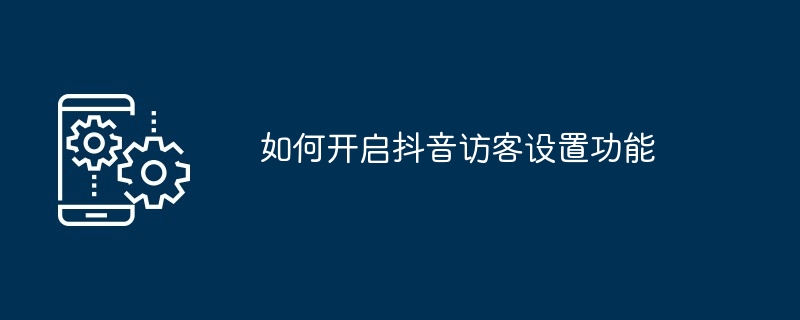
How to turn on the Douyin visitor setting function
Enabling the Douyin visitor setting function allows you to hide your visitors List to protect your privacy. The following are the detailed steps:
Step 1: Open Douyin and log in to your account
Step 2: Click "Me"
Step 3: Click the three horizontal lines icon in the upper right corner
Step 4: Select "Settings and Privacy"
Step 5: Click "Privacy Settings"
Step 6: Find "Visitor"
Step 7: Click "Visitor Settings"
Step 8: Turn on the "Hide Visitor List" switch
Step 9: Click "OK"
Complete these steps Afterwards, your guest list will be hidden from others. Please note that this setting only applies to your current account.
The above is the detailed content of How to enable Douyin guest setting function. For more information, please follow other related articles on the PHP Chinese website!

