Home >Software Tutorial >Mobile Application >How to change the cover icon on TikTok
How to change the cover icon on TikTok
- DDDOriginal
- 2024-05-04 17:42:321204browse
Douyin allows users to change the cover icon to enhance their personality and brand image. The steps are as follows: Open the Douyin app. Go to your profile page. Click "Edit Profile." Select "Change cover image." Choose a new icon. Adjustment icon. save Changes.
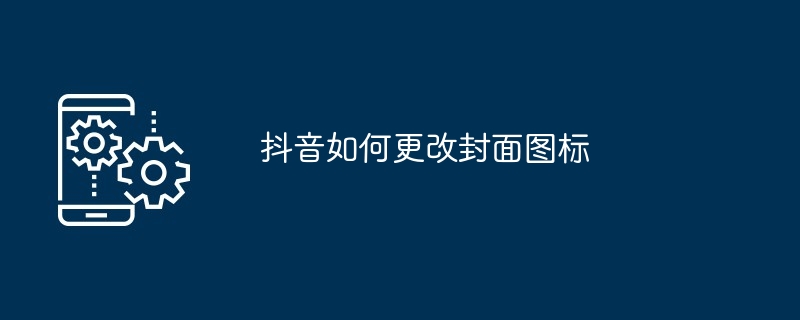
How to change the cover icon on Douyin
Douyin is a video sharing platform that allows users to customize Cover icon to express personality and enhance brand image. The process of changing the cover icon is very simple and only requires the following steps:
Step 1: Open the TikTok app
- Launch TikTok on your mobile device application.
Step 2: Go to the profile page
- Click the "I" icon in the lower right corner of the screen to go to the profile page.
Step 3: Click "Edit Profile"
- On the profile page, click the "Edit Profile" button.
Step 4: Select "Change Cover Image"
- On the Edit Profile page, select the "Change Cover Image" option.
Step 5: Select the new icon
- You will see a list of options including selecting a picture from your device, using the system album, or selecting Default icon provided by Douyin. Select the icon you want to use.
Step 6: Adjust the Icon
- After selecting the icon, you can use the editing tools to adjust its size and position so that it fits the cover perfectly .
Step 7: Save changes
- After completing the adjustments, click the "Save" button.
Your new cover icon will take effect immediately. You can preview it on your profile page or use it when posting a video.
The above is the detailed content of How to change the cover icon on TikTok. For more information, please follow other related articles on the PHP Chinese website!

