Home >Software Tutorial >Mobile Application >How can merchants do group buying on Douyin themselves? Can I activate Douyin group buying by myself?
How can merchants do group buying on Douyin themselves? Can I activate Douyin group buying by myself?
- WBOYWBOYWBOYWBOYWBOYWBOYWBOYWBOYWBOYWBOYWBOYWBOYWBforward
- 2024-05-04 17:31:191084browse
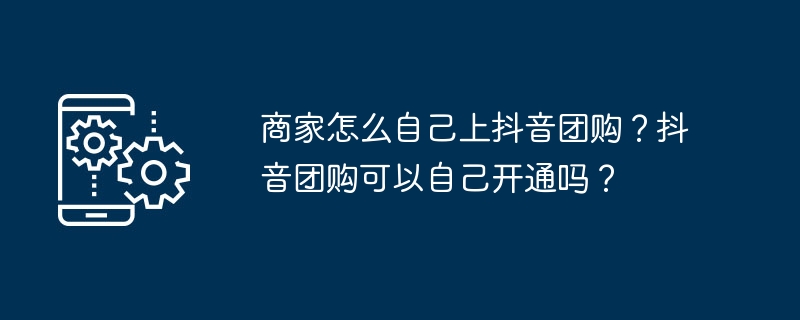
Douyin group buying has become a marketing tool that merchants cannot miss, providing them with a new sales channel. This article will guide merchants step by step on how to activate and effectively use Douyin group buying to increase sales and brand influence. To activate Douyin group buying, merchants must first register an account on the platform and pass certification. After completing the registration, merchants can create a store and upload product information. Subsequently, merchants need to choose a suitable group purchasing model, such as single-item group, multi-item group or set meal group. In addition, merchants also need to set important parameters such as group buying price, group buying time and number of people in the group. This article will delve into all aspects of Douyin group buying, including how to create group buying activities, set discount strategies, manage user orders and ensure after-sales service. PHP editor Baicao recommends merchants to read this article carefully and make full use of Douyin group buying as a marketing platform to inject new impetus into business growth.
1. How merchants can use Douyin group buying on their own
Douyin group buying is an online group buying service launched by the Douyin platform. It allows merchants to publish group buying information on Douyin to attract users online Buy and spend in store. This model not only brings online traffic to merchants, but also brings benefits to users, achieving a win-win situation for merchants and users.
2. Can Douyin group buying be activated by oneself?
The activation process of Douyin group buying is relatively simple, and merchants can operate it by themselves. The following are the basic steps to open a Douyin group purchase:
Register a Douyin enterprise account: Merchants need to register a Douyin enterprise account, which is a prerequisite for opening a Douyin group purchase.
Complete merchant information: After registration, merchants need to complete store information in the enterprise account, including store name, address, contact information, etc.
Submit qualification review: Merchants need to submit relevant business licenses, health licenses and other qualification documents and pass Douyin's review.
Set group purchase products: After passing the review, merchants can set group purchase products in the background, including product name, price, group purchase discount, etc.
Publish group buying information: After the settings are completed, merchants can publish group buying information to attract users to buy.
Manage group buying orders: Merchants need to manage group buying orders in the background, including viewing orders, confirming orders, processing refunds, etc.
Douyin group buying, as an emerging marketing method, provides merchants with a brand new sales channel. Merchants can attract more users and improve sales performance by independently launching and effectively operating Douyin group buying.
The above is the detailed content of How can merchants do group buying on Douyin themselves? Can I activate Douyin group buying by myself?. For more information, please follow other related articles on the PHP Chinese website!

