Home >Software Tutorial >Mobile Application >How to change Douyin product positioning
How to change Douyin product positioning
- DDDOriginal
- 2024-05-04 17:06:48991browse
Changing Douyin product positioning is designed to promote products to specific groups of people. The steps are as follows: Log in to the enterprise account backend and select the target product. Select your target region, gender, age, and interests in your targeting settings. Select target groups based on product attributes. Save the changes and wait for the positioning to take effect.
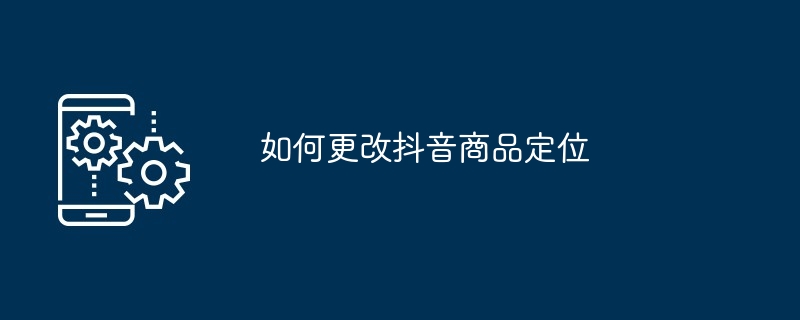
How to change Douyin product positioning
Douyin product positioning is to target specific groups of people or market segments. Promotion settings. Changing product positioning can help merchants reach more appropriate audiences and increase conversion rates.
Steps:
- Log in to the Douyin Enterprise Account backend: Enter the Douyin Enterprise Account backend and click " Commodity Management”.
- Select a product: Find the product whose positioning needs to be changed in the product list and click "Edit".
- Positioning settings: After entering the product editing page, find the "Positioning Settings" section. Here you can set the target area (province, city, county), gender, age, interests and hobbies and other dimensions.
- Select the target group based on product attributes: Select the appropriate positioning dimension and scope based on the characteristics of the product and the target audience. For example, for female beauty products, the target gender can be female, the age range is 18-35 years old, and the interests and hobbies include beauty, skin care, etc.
- Save changes:After completing the positioning settings, click the "Save" button. At this time, Douyin will promote the product based on the new positioning settings.
Note:
- Positioning settings are not static, and merchants can adjust them according to changes in product sales and target audiences.
- The more precise the positioning range, the better the promotion effect.
- Changing the positioning may take some time to take effect, just wait patiently.
The above is the detailed content of How to change Douyin product positioning. For more information, please follow other related articles on the PHP Chinese website!

