Home >Software Tutorial >Computer Software >How to mute the sound in Tencent Conference? -Tencent conference mute tutorial
How to mute the sound in Tencent Conference? -Tencent conference mute tutorial
- 王林forward
- 2024-05-04 15:46:24570browse
Conference Mute Management Difficulties In multi-person online meetings, background noise and disturbing sounds often affect meeting efficiency. How to effectively manage the mute status of participants and avoid meetings becoming chaotic? Turn on the automatic mute function. PHP editor Xinyi provides you with a simple and easy solution: through the [Mute when members join] setting in Tencent Conference, you can achieve the following functions: when the number of participants exceeds 6, mute will be automatically turned on. Effectively reduce noise interference and ensure that meetings proceed in an orderly manner. For more information, please continue reading the following article, we will introduce you in detail how to turn on this setting to make your online meetings more efficient.
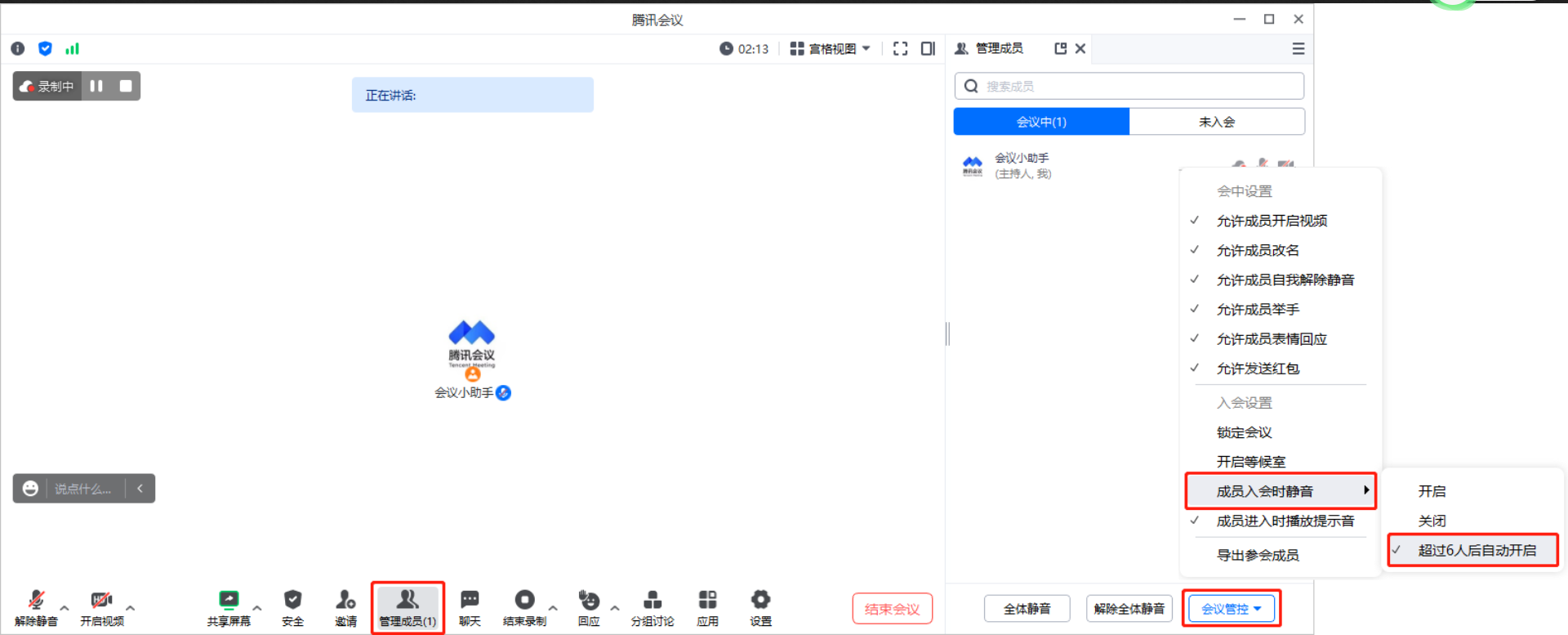
The above is the relevant content about how to mute the sound in Tencent meetings. I hope it will be helpful to you!
The above is the detailed content of How to mute the sound in Tencent Conference? -Tencent conference mute tutorial. For more information, please follow other related articles on the PHP Chinese website!
Related articles
See more- What to do if Wallpaper is blocked by firewall What to do if Wallpaper is blocked by firewall
- Where to open print spooler? Tutorial on how to open print spooler service on computer
- How to turn off screen rotation in Thunder Simulator Tutorial on turning off screen rotation in Thunder Simulator
- How to deal with incomplete display of Google Chrome web pages? Part of Google web pages cannot be displayed.
- How to solve the black screen remotely in todesk. How to solve the problem that the desktop turns black after controlling todesk

