Home >Software Tutorial >Mobile Application >How to cancel Douyin search restriction settings
How to cancel Douyin search restriction settings
- DDDOriginal
- 2024-05-04 15:15:24970browse
Yes, the method to cancel the search restriction on Douyin is as follows: Open Douyin and click the "Me" icon. Click on the three dots in the upper right corner. Select "Settings". Drop down the menu and select "Privacy Settings." Find Search Settings in the Security Center section. Turn off the "Restrict Search" switch.
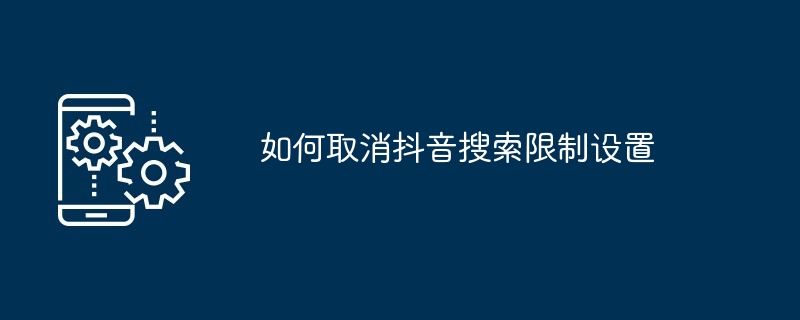
How to cancel Douyin search restriction settings
Douyin provides search in order to protect the privacy and security of users. Restricted functionality. However, if you want to remove these restrictions, please follow the steps below:
Step 1: Open TikTok and click on the "Me" icon in the lower right corner.
Step 2: Click on the three dots in the upper right corner.
Step 3: Select "Settings".
Step 4: Drop down the menu and select "Privacy Settings".
Step 5: In the Security Center section, find Search Settings.
Step 6: Turn off the "Restrict Search" switch.
After turning off the search restriction settings, your Douyin search function will return to normal. This means you can search for anything without any restrictions.
Be aware that removing search restrictions may increase your risk of being exposed to inappropriate or offensive content. Therefore, it's important to use this feature with caution and always pay close attention to the search results you see.
The above is the detailed content of How to cancel Douyin search restriction settings. For more information, please follow other related articles on the PHP Chinese website!

