Home >Software Tutorial >Mobile Application >How to modify photo cover on TikTok
How to modify photo cover on TikTok
- DDDOriginal
- 2024-05-04 14:33:15449browse
Yes, Douyin can modify photo covers. The steps are as follows: Open Douyin and select the " " button to select the photo you want to modify. Click "Cover" in the lower right corner and select the available options or custom-select an image. Position your cover to make sure it includes the most important elements of your photo. Click "Done" to apply the changes.
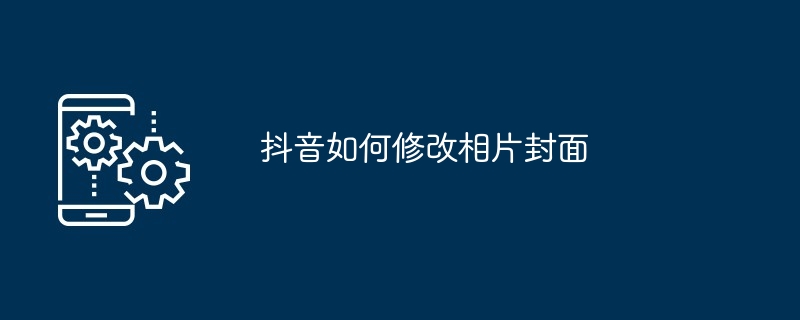
How to modify photo covers on TikTok
When posting photos on TikTok, it is crucial to choose the appropriate cover Important because it grabs the user’s attention and encourages them to click through. Here are the steps on how to modify the cover of a TikTok photo:
Step 1: Select the photo you want to modify
- Open the TikTok app and log in.
- Click the " " button at the bottom.
- Select "Photos".
Step 2: Select Cover
- On the photo preview screen, click "Cover" in the lower right corner.
- Browse available cover options and select one.
- You can also customize a picture from the album as the cover.
Step 3: Adjust Cover Position
- After selecting the cover, use your fingers to adjust its position on the photo.
- Make sure the cover contains the most important elements of your photo.
Step 4: Apply modifications
- After completing the adjustments, click "Done" in the upper left corner.
Now your TikTok photos will have new covers. The modified cover will appear in your photo list and when posting to your profile.
The above is the detailed content of How to modify photo cover on TikTok. For more information, please follow other related articles on the PHP Chinese website!

