Home >Software Tutorial >Mobile Application >How to turn off Douyin's automatic beauty settings
How to turn off Douyin's automatic beauty settings
- DDDOriginal
- 2024-05-04 11:03:141061browse
Steps to turn off Douyin’s automatic beauty setting: Open Douyin → Click on the personal page → Click on Settings → Turn off the smart beauty switch. After it is turned off, the videos recorded by Douyin will no longer automatically apply the beauty effect and present the real picture; the manual beauty function can still be turned on by clicking the beauty icon when recording the video, and Douyin provides a variety of beauty options to choose from; Chapter 2 Videos recorded by third-party beauty cameras may still retain the original beauty effects after being imported into Douyin.
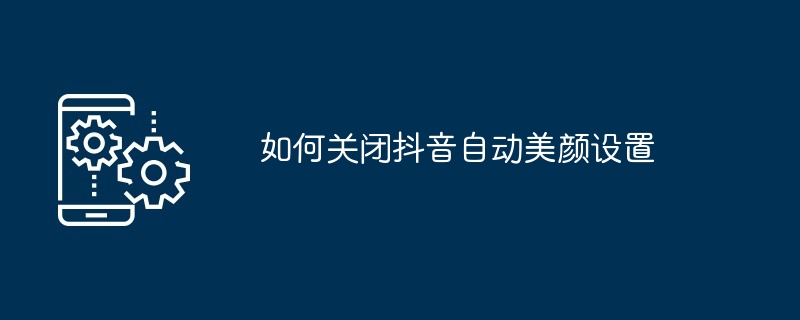
How to turn off Douyin’s automatic beauty setting
Steps to turn off Douyin’s automatic beauty setting:
- Open Douyin and click "Me" in the lower right corner.
- Click on the three horizontal lines in the upper right corner of the screen.
- In the pop-up menu, select "Settings".
- Scroll to the "Smart Beauty" section and turn off the switch next to it.
The effect after turning off:
After turning off automatic beautification, the beautification effect will not be automatically applied to videos recorded in Douyin. The captured images will be more realistic and less overly modified.
It should be noted that:
- After turning off the automatic beauty function, you can manually turn on the beauty function. When recording a video, just click the "Beauty" icon in the lower left corner.
- Douyin provides a variety of options for beauty effects, such as natural, beauty, makeup, etc. Users can choose the appropriate option based on their needs.
- Even if automatic beauty is turned off, the original beauty effect may still be retained after videos recorded in some third-party beauty cameras are imported into Douyin.
The above is the detailed content of How to turn off Douyin's automatic beauty settings. For more information, please follow other related articles on the PHP Chinese website!

