Home >Software Tutorial >Mobile Application >How to change the amount of Douyin payment
How to change the amount of Douyin payment
- DDDOriginal
- 2024-05-04 08:39:151198browse
To change the Douyin payment limit, please perform the following steps: Launch the Douyin App and enter the personal center. Find the "Douyin Payment" section and enter the payment settings page. Click "Quota Management" and enter a new quota. Submit the application and wait for approval.
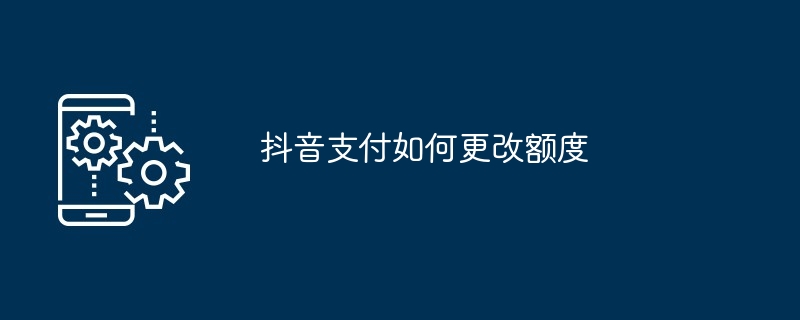
How to change the Douyin payment limit
The Douyin payment limit refers to the user’s transactions on the Douyin platform The maximum amount of consumption allowed at the time. If you need to change the Douyin payment limit, you can follow the steps below:
Step 1: Open the Douyin App
- Launch on your mobile device TikTok App.
Step 2: Go to Personal Center
- Click the "I" icon at the bottom of the App to enter your Personal Center.
Step 3: Find Douyin Payment
- On the personal center page, find the "Douyin Payment" section (usually located in "Settings" or "Wallet").
Step 4: Enter payment settings
- Click "Douyin Payment" to enter the payment settings page.
Step 5: Select Limit Management
- On the payment settings page, find and click the "Limit Management" option.
Step 6: Adjust the limit
- On the "Limit Management" page, you can see the current payment limit.
- Click the "Adjust Limit" button and enter the new limit you want to set.
- Note: Douyin has minimum and maximum payment limits, and the amount you enter must be within these limits.
Step 7: Submit application
- After entering the new amount, click the "Submit Application" button.
- Douyin will review your application and adjust your payment amount after it is approved.
Note:
- Tiktok payment limit review usually takes 1-3 working days.
- The number of quota adjustments is limited, please adjust carefully.
- The quota adjustment cannot take effect immediately and needs to wait for approval.
The above is the detailed content of How to change the amount of Douyin payment. For more information, please follow other related articles on the PHP Chinese website!

