Home >Software Tutorial >Mobile Application >How to set and cancel Douyin viewing time
How to set and cancel Douyin viewing time
- DDDOriginal
- 2024-05-04 07:03:15709browse
Douyin provides a "viewing time limit" function to help users control usage time. Setting steps: 1. Open Douyin and enter "Settings"; 2. Turn on the "Screen Time Management" switch; 3. Set the daily viewing time; 4. Click "Save". Password lock prevents users from changing time limits. App limits further control other app usage time.
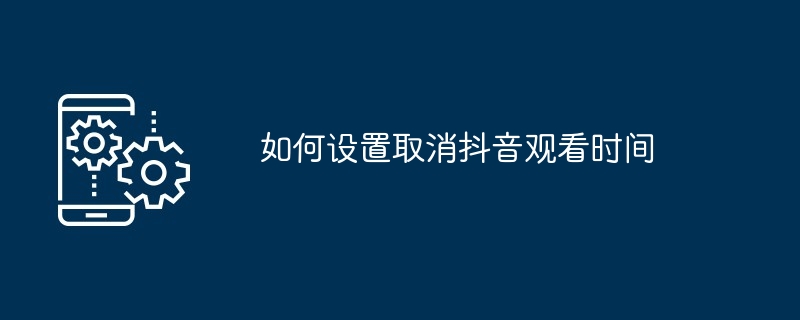
How to set Douyin viewing time limit
As a popular short video platform, Douyin has rich Video content makes people linger, but it can also easily cause users to become addicted to it, affecting work and study. Therefore, Douyin provides a viewing time limit function to help users control usage time.
Setting steps:
- #Open Douyin APP
- Click "I" in the lower right corner
- Click on the "three horizontal bars" in the upper right corner
- Select "Settings"
- Scroll down to" Digital Wellbeing and Kids Mode"
- Click "Screen Time Management"
- Turn on the "Manage Screen Time" switch
- Set daily viewing time limit
- Click "Save"
Detailed instructions:
- Set viewing time limit: Set the time allowed to watch Douyin per day according to personal needs, such as 2 hours, 3 hours or less.
- Turn on the "Manage Screen Time" switch: This operation will enable the time limit function. Once the set viewing time limit is reached, Douyin will automatically pause.
- Password lock: To prevent users from changing the time limit, a password lock can be set. When setting a time limit, you will be prompted for a password.
- Application restrictions: In addition to setting viewing time limits, you can also set usage restrictions on Douyin and other applications to further control usage time.
Note:
- After setting the viewing time limit, the time limit will still be effective even if you log out of Douyin and log in again.
- After the time limit expires, you need to exit Douyin before you can continue watching the next day.
- If you need to modify the time limit, you need to enter a password to unlock it.
The above is the detailed content of How to set and cancel Douyin viewing time. For more information, please follow other related articles on the PHP Chinese website!
Related articles
See more- What is the difference between Douyin store and Douyin store?
- What does Douyin poi mean?
- What does Douyin sw prompt sound mean?
- How to enable WeChat login permission for Douyin and why Douyin cannot log in using WeChat
- Is Douyin's IP positioning a real-time location? How to close Douyin IP location connection?

