Home >Software Tutorial >Mobile Application >How to retrieve TikTok background props pictures
How to retrieve TikTok background props pictures
- DDDOriginal
- 2024-05-04 04:27:29971browse
When the Douyin background prop image disappears, it may be because: 1. The prop has been deleted (violating community guidelines); 2. The network is unstable; 3. The Douyin application is out of date; 4. Caching issues; 5. Equipment problems; 6. Contact customer service.
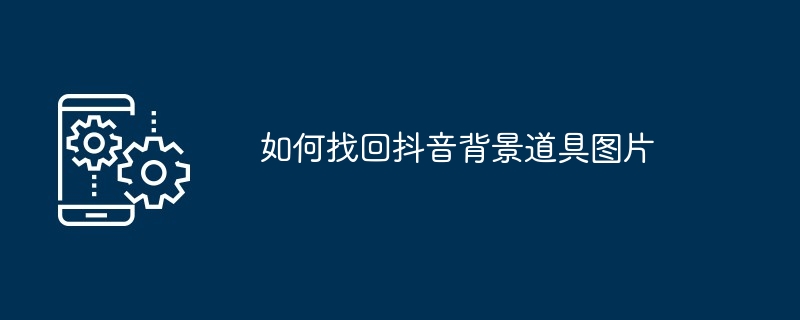
How to retrieve Douyin background prop pictures
When you open Douyin, sometimes you will find that you like The background prop image disappeared. This may be due to one of the following reasons:
1. TikTok has removed the prop
- TikTok regularly removes props that do not comply with its community guidelines.
- If the prop contains sensitive or inappropriate content, it may be removed.
2. Your network connection is unstable
- #If the network connection is unstable when you use Douyin, it may cause the props to fail. load.
- Make sure you are connected to a stable Wi-Fi or mobile network.
3. The Douyin app is out of date
- #If your Douyin app is out of date, it may not be able to load new props.
- Visit the App Store or Google Play to check for app updates.
4. Cache problem
- Cache problem will also cause props to disappear.
-
Clear the cache of the TikTok app:
- iPhone: Go to Settings > General > iPhone Storage > TikTok > ;"Uninstall app">"Reinstall app".
- Android: Go to Settings > Apps & Notifications > TikTok > Storage > Clear Cache.
5. Restart the device
- Restarting the device can sometimes resolve cache or other device issues.
- Press the power button and select "Restart".
6. Contact TikTok customer service
- If none of the above steps can solve the problem, you can contact TikTok customer service.
- Go to TikTok Help Center: https://support.tiktok.com/en/
The above is the detailed content of How to retrieve TikTok background props pictures. For more information, please follow other related articles on the PHP Chinese website!

