Home >Software Tutorial >Mobile Application >How to change the featured settings on TikTok
How to change the featured settings on TikTok
- DDDOriginal
- 2024-05-04 03:09:421203browse
You can change Douyin's featured settings through "Featured Settings" in "Settings": Allow other users to rate your work as featured Allow friends to rate your work as featured Turn off the featured feature
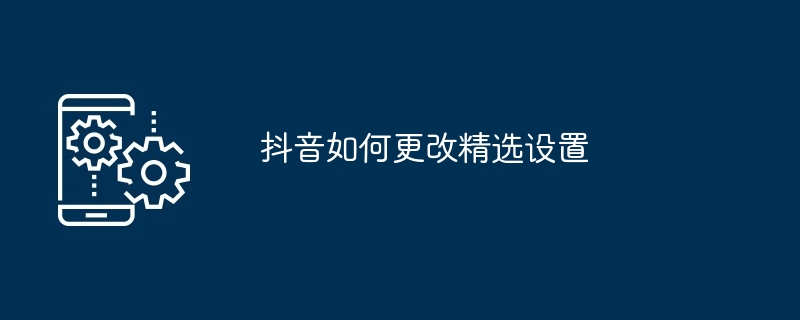
How to change Douyin featured settings
Step 1: Open Douyin and enter your Homepage.
Step 2: Click the three horizontal lines icon in the upper right corner.
Step 3: Select "Settings".
Step 4: Under "Account & Security," click "Featured Settings."
Step 5: Here you can choose the following settings:
- Allow other users to rate your work as featured :Enable this option to allow other users to rate your work as featured.
- Allow friends to rate your work as featured: Only allow your friends to rate your work as featured.
- Turn off the selection function: Disabling this option will disable the selection function, and other users will not be able to rate your works as selections.
Note:
- After you change the featured settings, it will take effect immediately.
- If you turn off the featured feature, works previously rated as featured will no longer appear in the featured list.
- Featured features can help your work gain greater exposure and attention, but please use it with caution to avoid posting low-quality or inappropriate content.
The above is the detailed content of How to change the featured settings on TikTok. For more information, please follow other related articles on the PHP Chinese website!

