Home >Software Tutorial >Mobile Application >How to set full-screen video when posting on Douyin
How to set full-screen video when posting on Douyin
- DDDOriginal
- 2024-05-04 03:03:291140browse
The steps to set Douyin full-screen video are as follows: Open Douyin, enter the shooting interface, and select "Full Screen" mode. Adjust the video ratio and set other shooting parameters. Click the record button to start shooting. Add elements such as a title and click the "Publish" button to share the video.
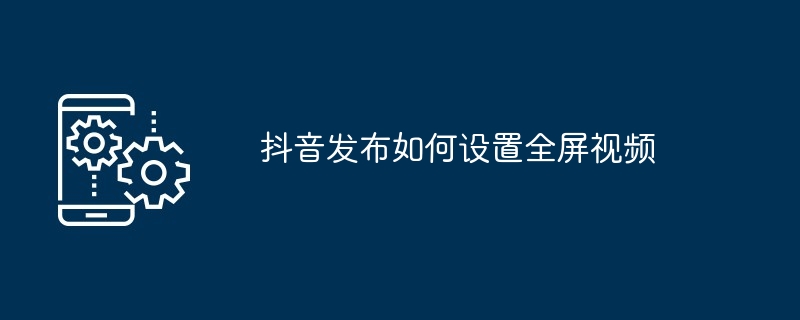
How to set up Douyin full-screen video
Step 1: Open Douyin and enter the shooting interface
- Click the " " icon at the bottom of the Douyin main interface to enter the shooting interface.
Step 2: Select "Full Screen" mode
- At the bottom of the shooting interface, find the "Shooting Mode" option, click and select "Full Screen" .
Step 3: Adjust the video ratio
- After entering full-screen mode, a rectangular box will appear on the screen, representing the recording range of the video.
- Drag the edges or vertices of the rectangular frame to adjust the proportion of the video.
Step 4: Set other shooting parameters
- In addition to the video ratio, you can also set other shooting parameters, such as filters, beauty, etc.
- After the adjustment is completed, click the red recording button in the lower right corner to start shooting.
Step 5: Publish the video
- After the shooting is completed, click the "Next" button in the lower right corner.
- On the publishing page, add titles, stickers and other elements.
- After confirming that it is correct, click the "Publish" button.
Tips:
- Full-screen video has a larger recording range and can accommodate more content.
- Before publishing a full-screen video, please ensure that the content of the video complies with the regulations of the Douyin platform.
The above is the detailed content of How to set full-screen video when posting on Douyin. For more information, please follow other related articles on the PHP Chinese website!

