Home >Software Tutorial >Mobile Application >How to cancel login settings permission on TikTok
How to cancel login settings permission on TikTok
- DDDOriginal
- 2024-05-04 01:06:14377browse
To cancel the Douyin login setting permission, please perform the following steps in sequence: 1. Open the Douyin application; 2. Go to "Personal Center"; 3. Click "Settings"; 4. Select "Account and Privacy" "; 5. Click "Authorization Management"; 6. Find the third-party login that needs to be canceled; 7. Click "Cancel Authorization". You will be prompted to confirm the deauthorization. Just click "Confirm".
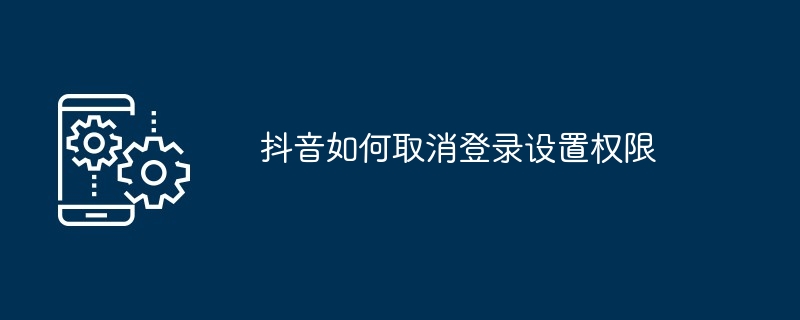
#How to cancel Douyin login settings permission?
To cancel the Douyin login setting permission, please follow the steps below:
Step 1: Open the Douyin application
Step 2: Go to "Personal Center"
- Click the "Me" button in the lower right corner.
Step 3: Click "Settings"
- The three-dot button located in the upper right corner of the personal center.
Step 4: Select "Account and Privacy"
Step 5: Click "Authorization Management"
Step 6: Find the third-party login that needs to be canceled
- For example: WeChat, QQ, Weibo, etc.
Step 7: Click "Cancel Authorization"
- The system will prompt you to confirm the cancellation of authorization. Just click "Confirm".
Once completed, the third-party application will no longer be able to log in with your TikTok account.
The above is the detailed content of How to cancel login settings permission on TikTok. For more information, please follow other related articles on the PHP Chinese website!

