Home >Software Tutorial >Mobile Application >How to retrieve users who follow Douyin
How to retrieve users who follow Douyin
- DDDOriginal
- 2024-05-04 00:18:311177browse
How to retrieve users following Douyin: Search through the follow list: Open Douyin, enter the "Me" page, click the "Follow" tab, and drop down the page; Search through the search bar: Click on the homepage and enter the user name /Nickname search; search by shared users: In the "Following" list, select the "Following" option to search in the friends' following list.
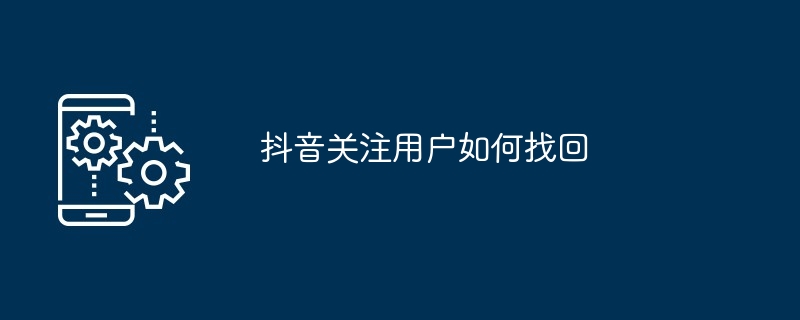
#How to retrieve users who follow Douyin?
Method 1: Find
- through the watch list. Open Douyin and click on the "Me" page in the lower right corner.
- Click the "Follow" tab.
- In the watchlist, scroll down the page.
- If the list is too long, you can use the search box in the upper right corner to search for a specific user.
Method 2: Find
- through the search bar, click Douyin’s homepage, and enter the username or nickname of the user you follow in the search bar.
- Find the user you want to retrieve in the search results.
- Click to enter the user homepage to follow again.
Method 3: Search through users you follow together
- Open Douyin’s homepage and click on the “Me” page in the lower right corner.
- Click the "Follow" tab.
- Click on the "Follow Together" option.
- In the mutually followed list, find the friend who follows the user you want to retrieve.
- Click on your friend's avatar to enter their homepage, and then find the user you want to retrieve in the "Following" list.
The above is the detailed content of How to retrieve users who follow Douyin. For more information, please follow other related articles on the PHP Chinese website!

