Home >Software Tutorial >Mobile Application >How to set up photo rotation and video on TikTok
How to set up photo rotation and video on TikTok
- DDDOriginal
- 2024-05-04 00:12:33549browse
How to set up rotating photos and videos on Douyin: 1. Select the photo and import it; 2. Select the "rotation" effect; 3. Adjust the rotation speed; 4. Preview and save.
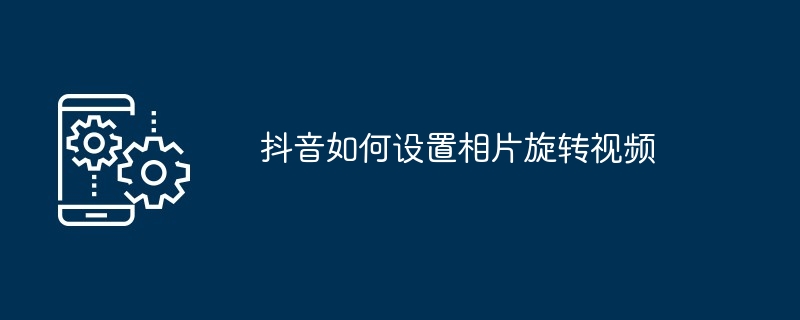
How to set up photo rotation video on Douyin
Douyin is a popular short video platform. Provides various ways to create and edit videos. One of the interesting features is converting photos into rotating videos. Here's how to set up a photo rotation video on TikTok:
Step 1: Select the photo
- Open TikTok and click the " " sign to create a new video.
- Select the "Photo" option.
- Select the photo you want to rotate.
Step 2: Set the rotation effect
- After the photo is imported, click the "Effect" button at the bottom.
- In the Animation tab, scroll down and select Rotation.
- Select the desired rotation effect. There are several to choose from, such as rotate, zoom in, and zoom out.
Step 3: Adjust the rotation speed
- After selecting the rotation effect, click the "Speed" button.
- Adjust the slider to set the rotation speed. The faster the speed, the faster the photo will rotate.
Step 4: Preview and Save
- After you are satisfied with the settings, click the "Preview" button to view the rotated video.
- When you are satisfied with the results, click the "Next" button to continue.
- Add a title and tags to the video, then click the "Publish" button to post it to your Douyin channel.
Tip:
- Choose photos with an aspect ratio of 9:16 for best results.
- Adjust the rotation speed according to the content of the photo.
- Try different rotation effects to find what works best for you.
The above is the detailed content of How to set up photo rotation and video on TikTok. For more information, please follow other related articles on the PHP Chinese website!
Related articles
See more- How many accounts can be registered with one Douyin mobile number?
- How to watch live broadcast playback records on Douyin (tutorial)
- Why can't Douyin videos be downloaded and saved?
- What's the reason why TikTok works can't be posted?
- Price list of Douyin accounts: Valuation of Douyin accounts with sales levels from 1 to 60

