Home >Software Tutorial >Mobile Application >How to set a voting video cover on Douyin
How to set a voting video cover on Douyin
- DDDOriginal
- 2024-05-03 23:27:31942browse
How to set the cover of Douyin voting video: Enter the voting video editing interface and click the "Cover" icon; select the cover from the automatically captured picture or album; you can crop, add filters, text and stickers to edit the cover; Save the cover image to be applied to the voting video. Cover images should be eye-catching and clear, with a recommended size of 16:9.
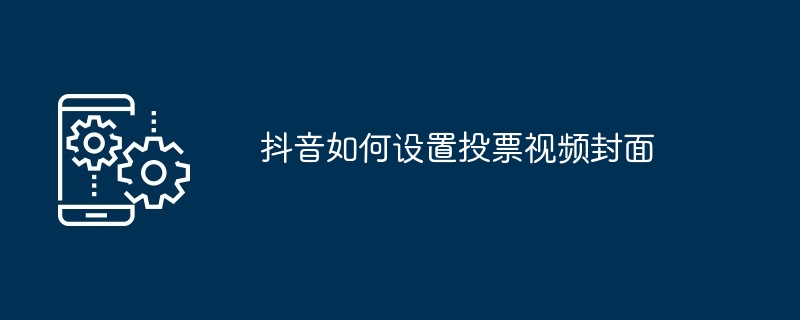
How to set the cover of Douyin voting video
1. Enter the voting video editing interface
- Open Douyin App, click the " " button in the upper right corner of the homepage, and select "Upload Video".
- Select the video to set the cover and enter the editing interface.
2. Click Cover Settings
- In the menu bar at the bottom of the editing interface, click the "Cover" icon.
3. Select the cover source
- The system will automatically capture several cover images from the video for selection.
- You can also click "Select from Album" to select a picture from the mobile phone album as the cover.
4. Edit Cover
-
After selecting the cover, you can make the following edits:
- Crop : Adjust the size and position of the cover image.
- Filter: Apply filters to change the tone and style of the cover.
- Text: Add text to indicate the voting topic or keywords.
- Stickers: Add stickers to make the cover more interesting.
5. Save the cover
- After editing is completed, click the "Save" button in the upper right corner. The cover image will be applied to the voting video.
Tips:
- The recommended cover image size is 16:9.
- The cover image should be eye-catching and clear, attracting users to click and watch.
- You can select appropriate cover images based on the voting theme, such as product images, voting keywords, problem descriptions, etc.
The above is the detailed content of How to set a voting video cover on Douyin. For more information, please follow other related articles on the PHP Chinese website!

