Home >Backend Development >PHP Tutorial >How to use Memcached cache in PHP array pagination?
How to use Memcached cache in PHP array pagination?
- 王林Original
- 2024-05-03 22:12:011271browse
Use Memcached to optimize PHP array paging to improve performance: Memcached is an in-memory cache suitable for storing paged data. Cache the paged array to avoid calculating the array on each request. Code sample shows how to use Memcached to cache PHP array pagination, including calculating the total number of pages, paging, and displaying the paginated data. Practical case: On an e-commerce website, using Memcached to cache product list pagination greatly improved performance.
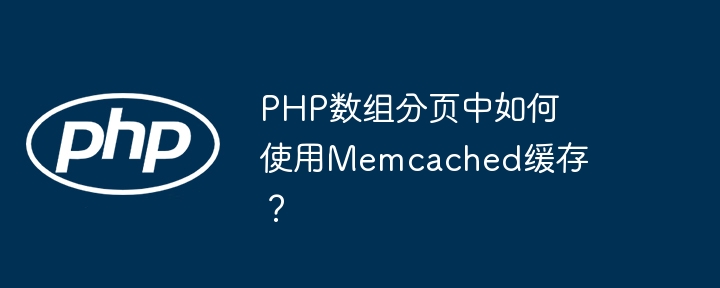
Using Memcached cache to optimize PHP array paging
Paging is a common task in web development, by converting large data sets Pagination appears across multiple pages, improving loading speed and user experience. PHP array paging is usually implemented using the array_slice() function, but this can become inefficient when processing large amounts of data.
Memcached Solution
Memcached is a high-performance, distributed memory caching system ideal for storing paged data. By leveraging Memcached, we can cache the paged array in memory, thus avoiding having to compute the array on every request. This will greatly improve the performance of paging.
Implementation
The following code shows how to use Memcached to cache PHP array paging:
<?php
use Memcached;
$memcached = new Memcached();
$memcached->connect('localhost', 11211);
// 获取要分页的数组
$data = range(1, 10000);
// 计算总页数
$page_size = 10;
$total_pages = ceil(count($data) / $page_size);
// 分页
for ($page = 1; $page <= $total_pages; $page++) {
$cache_key = 'page_' . $page;
$cached_data = $memcached->get($cache_key);
if (!$cached_data) {
$start_index = ($page - 1) * $page_size;
$end_index = $start_index + $page_size;
$cached_data = array_slice($data, $start_index, $end_index);
$memcached->set($cache_key, $cached_data, 300); // 数据缓存 5 分钟
}
// 显示分页数据
echo '<ul>';
foreach ($cached_data as $item) {
echo '<li>' . $item . '</li>';
}
echo '</ul>';
}
?>Practical case
On a large e-commerce website, product lists usually need to be displayed in pages. If the amount of data is huge, it will be very time-consuming to perform paging calculations on the product list for each request. Memcached caching can be used to store the paging product list in memory, thereby greatly improving paging performance and optimizing user experience.
The above is the detailed content of How to use Memcached cache in PHP array pagination?. For more information, please follow other related articles on the PHP Chinese website!

