Home >Software Tutorial >Mobile Application >How to retrieve friend information on TikTok
How to retrieve friend information on TikTok
- DDDOriginal
- 2024-05-03 21:39:34740browse
The methods to retrieve Douyin friend information include: checking whether it is hidden, searching through the search bar, importing through the address book, and searching through other people's accounts.
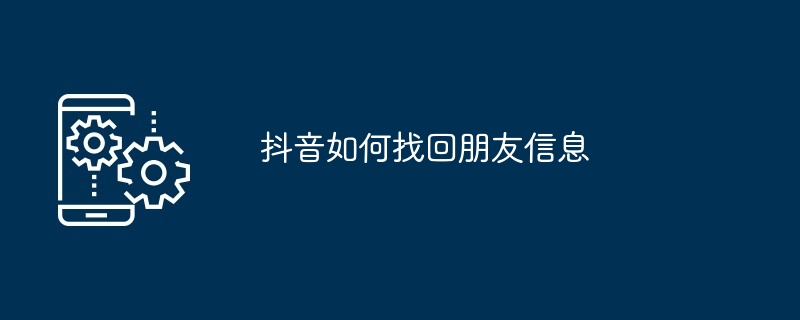
How to retrieve TikTok friend information
Step 1: Check whether it is hidden
- Open Douyin App and click "Friends" on the bottom navigation bar.
- Click the "Show All Friends" button in the upper right corner.
- Check whether the hidden friends are shown in the list.
Step 2: Find
- through the search bar. Click the search bar at the top and enter your friend’s Douyin nickname or mobile phone number.
- If your friend's information appears in the search results, click on their avatar to restore contact.
Step 3: Import through address book
- Click the "Address Book" button in the upper right corner of the "Friends" page.
- Allow Douyin to access your address book.
- TikTok will automatically match the address book contacts who have registered on TikTok.
- Click on the matched friend to add a friend.
Step 4: Search through other people’s accounts
- If your friend no longer uses the Douyin account, you can also search through their other social media accounts Media accounts look for them.
- Search your friends’ names on other social media platforms to see if they have shared their TikTok account.
- Click the shared Douyin link to jump to your friend's account and add friends.
Tips
- Make sure you have logged in to the correct Douyin account.
- If you have followed each other with your friends before, you only need to refresh your friend list.
- If you have tried all the above methods and still cannot retrieve your friend's information, please contact Douyin customer service for help.
The above is the detailed content of How to retrieve friend information on TikTok. For more information, please follow other related articles on the PHP Chinese website!
Statement:
The content of this article is voluntarily contributed by netizens, and the copyright belongs to the original author. This site does not assume corresponding legal responsibility. If you find any content suspected of plagiarism or infringement, please contact admin@php.cn
Previous article:How to modify age settings on TikTokNext article:How to modify age settings on TikTok

