Home >Software Tutorial >Mobile Application >How to set up the same city companion function on Douyin
How to set up the same city companion function on Douyin
- DDDOriginal
- 2024-05-03 18:15:341360browse
Douyin’s same-city function allows users to match friends in the same city to facilitate social activities in different places. Steps to use: 1. Open Douyin, click on the "Me" and "Three Horizontal Lines" icons; 2. Select "Settings and Privacy" and "Privacy Settings"; 3. Scroll down to find and click "Same City"; 4. Click " Start traveling in the same city." Note: Douyin will obtain geographical location information. Matching friends are limited to users who have turned on this function. Please pay attention to protecting privacy when using it.
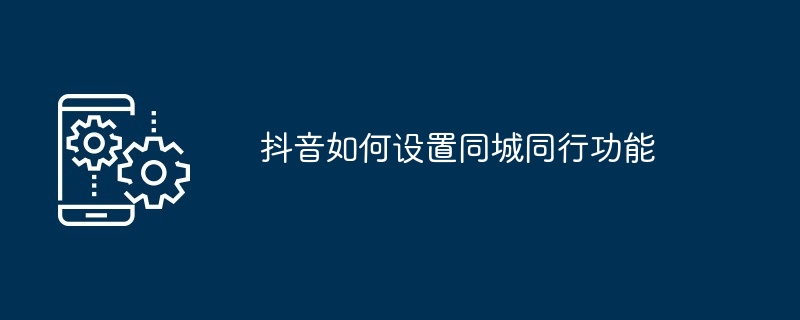
Douyin same-city companion function setting guide
1. What is the same-city companion function?
The same-city companion function allows users to match friends from the same city on Douyin to facilitate social activities such as carpooling and traveling in different places.
2. How to set up the function of traveling together in the same city?
- Open Douyin App
- Click "Me"
- Click on the upper right corner The "three horizontal lines" icon
- Select "Settings and Privacy"
- Click "Privacy Settings"
- Scroll down and find "Traveling in the same city"
- Click "Open traveling in the same city"
3. Traveling in the same city Instructions for using the function
- Matching friends: After turning on the same-city companion function, Douyin will automatically match qualified friends in the same city.
- Display method: Matching friends will be displayed in the "Available in the same city" page in the form of an avatar list.
- Initiate a chat: Click on your friend's avatar to initiate a chat, which is convenient for communicating about travel arrangements and other matters.
- Friend filtering: Users can filter matching friends based on gender, age, hobbies and other conditions.
4. Notes
- After turning on the same-city companion function, Douyin will obtain the user’s geographical location information.
- Matching friends are limited to users who have turned on the function of traveling together in the same city.
- Use this function with caution and pay attention to protecting personal privacy.
The above is the detailed content of How to set up the same city companion function on Douyin. For more information, please follow other related articles on the PHP Chinese website!
Related articles
See more- Using GeoIP to obtain user geographical location information in Laravel
- How to confirm the IP information and geographical location of the server after purchasing an Alibaba Cloud ECS server
- How to play back other people's live broadcasts on TikTok
- What is the difference between Douyin Express and Douyin?
- How to set the Douyin IP address in another city? How to change the Douyin IP address to another province?

