 Java
Java javaTutorial
javaTutorial Industry standards and recommendations for logging mechanisms in Java functions?
Industry standards and recommendations for logging mechanisms in Java functions?Industry standards and recommendations for logging mechanisms in Java functions?
Follow the following industry standards and recommendations when implementing logging in Java functions: Use a standard logging framework such as Java Logging (JUL) or Log4j 2. Follow the SLF4J interface for flexibility in using different logging frameworks. Specify the severity of log messages using log levels such as TRACE, DEBUG, INFO, WARN, ERROR, and FATAL. Use logging context to provide additional information about log messages. Choose the appropriate logging library (JUL or Log4j 2) based on your needs.

Industry Standards and Recommendations for Logging Mechanisms in Java Functions
Logging is a vital aspect of modern software development It allows developers to debug issues, monitor system performance, and troubleshoot. This is especially important for Java functions because they often run in a serverless environment, which makes debugging more difficult.
When implementing logging in Java functions, it is important to follow the following industry standards and recommendations:
Use a standard logging framework
In Java There are two recommended logging frameworks:
- Java Logging (JUL): This is the built-in framework that comes with the Java SE and EE platforms.
- Log4j 2: This is a popular and feature-rich third-party framework that provides more advanced features.
Follow SLF4J interface
SLF4J (Simple Logging Facade) is an abstract interface that allows developers to use different logging frameworks without Change their code. It provides a simple API to easily log messages.
Using log levels
The log level specifies the severity of the log message. Standard levels include:
- TRACE: The most verbose level, used for debugging purposes.
- DEBUG: Used for debugging and troubleshooting.
- INFO: Used to record general information.
- WARN: Used to log possible problems or warnings.
- ERROR: used to log errors.
- FATAL: Used to log serious errors or exceptions.
Using logging context
The logging context provides additional information about the log message, such as the thread ID or call stack. It helps with troubleshooting and debugging.
Choose the right logging library
It is very important to choose the right logging library based on your specific requirements.
- Using JUL: For simple logging needs, JUL may be sufficient.
- Use Log4j 2: If you need more advanced features such as log formatting, asynchronous logging, and custom loggers, using Log4j 2 is a better choice.
Practical case: Using Log4j 2 to implement logging
The following code snippet shows how to use Log4j 2 to implement logging in a Java function:
import org.apache.logging.log4j.LogManager;
import org.apache.logging.log4j.Logger;
public class ExampleFunction {
private static final Logger logger = LogManager.getLogger(ExampleFunction.class);
public static void main(String[] args) {
// 记录一条 INFO 级别日志消息
logger.info("这是一个信息日志消息");
// 使用占位符记录一条带有动态数据的日志消息
logger.warn("出现异常:{}", new Exception("异常消息"));
}
}In the above example, we use LogManager.getLogger() to obtain a Logger instance of a specific class. We can then use that Logger instance to log log messages.
The above is the detailed content of Industry standards and recommendations for logging mechanisms in Java functions?. For more information, please follow other related articles on the PHP Chinese website!
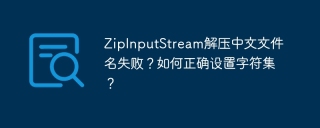 ZipInputStream failed to decompress Chinese file name? How to set the character set correctly?Apr 19, 2025 pm 04:33 PM
ZipInputStream failed to decompress Chinese file name? How to set the character set correctly?Apr 19, 2025 pm 04:33 PMDiscussion on ZipInputStream character set settings Many developers use ZipInputStream to decompress zip compressed packages containing Chinese file names or folder names, �...
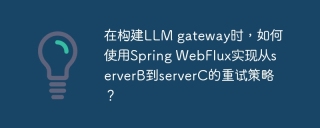 How to implement a retry strategy from serverB to serverC using Spring WebFlux when building LLM gateway?Apr 19, 2025 pm 04:30 PM
How to implement a retry strategy from serverB to serverC using Spring WebFlux when building LLM gateway?Apr 19, 2025 pm 04:30 PMImplementing the retry strategy using SpringWebFlux in building an LLM...
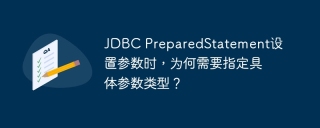 Why do you need to specify a specific parameter type when setting parameters in JDBC PreparedStatement?Apr 19, 2025 pm 04:27 PM
Why do you need to specify a specific parameter type when setting parameters in JDBC PreparedStatement?Apr 19, 2025 pm 04:27 PMJDBC...
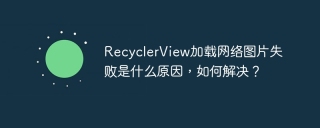 What is the reason for the failure of RecyclerView to load network images and how to solve it?Apr 19, 2025 pm 04:24 PM
What is the reason for the failure of RecyclerView to load network images and how to solve it?Apr 19, 2025 pm 04:24 PMAndroid...
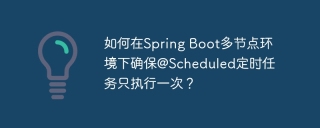 How to ensure that @Scheduled timing tasks are executed only once in Spring Boot multi-node environment?Apr 19, 2025 pm 04:21 PM
How to ensure that @Scheduled timing tasks are executed only once in Spring Boot multi-node environment?Apr 19, 2025 pm 04:21 PMHow to avoid repeated execution of timed tasks in SpringBoot multi-node environment? In Spring...
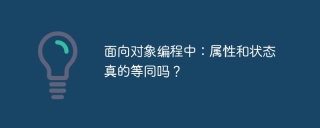 In object-oriented programming: Are attributes and states really equivalent?Apr 19, 2025 pm 04:18 PM
In object-oriented programming: Are attributes and states really equivalent?Apr 19, 2025 pm 04:18 PMDeeply discussing properties and states in object-oriented programming. In object-oriented programming, the concepts of properties and state are often confused, and there is a subtle between them...
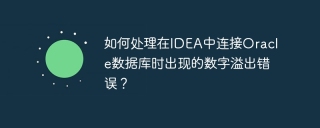 How to deal with a number overflow error when connecting to Oracle database in IDEA?Apr 19, 2025 pm 04:15 PM
How to deal with a number overflow error when connecting to Oracle database in IDEA?Apr 19, 2025 pm 04:15 PMHow to deal with digital overflow errors when connecting to Oracle database in IDEA When we are using IntelliJ...
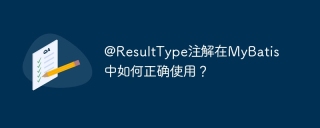 How to use @ResultType annotation correctly in MyBatis?Apr 19, 2025 pm 04:12 PM
How to use @ResultType annotation correctly in MyBatis?Apr 19, 2025 pm 04:12 PMWhen studying the MyBatis framework, developers often encounter various problems about annotations. One of the common questions is how to use the @ResultType annotation correctly...


Hot AI Tools

Undresser.AI Undress
AI-powered app for creating realistic nude photos

AI Clothes Remover
Online AI tool for removing clothes from photos.

Undress AI Tool
Undress images for free

Clothoff.io
AI clothes remover

AI Hentai Generator
Generate AI Hentai for free.

Hot Article

Hot Tools

SecLists
SecLists is the ultimate security tester's companion. It is a collection of various types of lists that are frequently used during security assessments, all in one place. SecLists helps make security testing more efficient and productive by conveniently providing all the lists a security tester might need. List types include usernames, passwords, URLs, fuzzing payloads, sensitive data patterns, web shells, and more. The tester can simply pull this repository onto a new test machine and he will have access to every type of list he needs.

EditPlus Chinese cracked version
Small size, syntax highlighting, does not support code prompt function

Zend Studio 13.0.1
Powerful PHP integrated development environment

SublimeText3 English version
Recommended: Win version, supports code prompts!

PhpStorm Mac version
The latest (2018.2.1) professional PHP integrated development tool




