Home >Software Tutorial >Mobile Application >How to set and change original music on TikTok
How to set and change original music on TikTok
- DDDOriginal
- 2024-05-03 17:45:481354browse
Steps to set original music on Douyin: Open Douyin and upload a video. Select "Original Music." Add original music and set a start time (optional). Save changes and fill in the video details. Post a video.
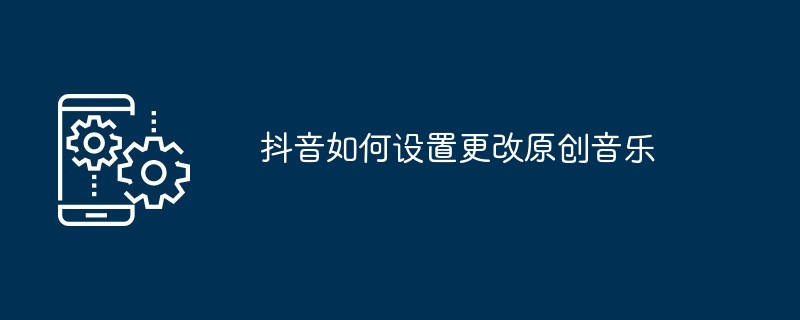
How to change original music in TikTok settings
Step 1: Open TikTok and upload the video
- Open the TikTok app and log in to your account.
- Click the " " button at the bottom to start uploading videos.
- Select the video to upload.
Step 2: Select original music
- Wait until the video is uploaded and click the "Select Sound" button.
- In the "My Music" tab, select "Original Music".
Step 3: Add original music
- Click the "Add Original Music" button.
- Upload audio files or record new audio.
- Make sure the file length is between 1-60 seconds.
Step 4: Set the music start time (optional)
- If necessary, you can adjust the start time of the original music.
- Click "Music Start Time" and drag the slider to set the time.
Step 5: Save changes
- Click the "Next" button to save your changes.
- Fill in other details for the video, such as title and description.
- Click the "Publish" button to upload the video to Douyin.
Tip:
- Make sure you own the copyright or license to the original music.
- Original music will be associated with your TikTok account.
- You can change the original music at any time through the video editing function.
The above is the detailed content of How to set and change original music on TikTok. For more information, please follow other related articles on the PHP Chinese website!
Statement:
The content of this article is voluntarily contributed by netizens, and the copyright belongs to the original author. This site does not assume corresponding legal responsibility. If you find any content suspected of plagiarism or infringement, please contact admin@php.cn

