Home >Software Tutorial >Mobile Application >How to set up the permission function on Douyin
How to set up the permission function on Douyin
- DDDOriginal
- 2024-05-03 17:03:23990browse
TikTok permission function setting guide: Enter the "Settings"-"Permission Management" page. Select functions and enable permissions, including personal information, watch list, work release records, and video comments.
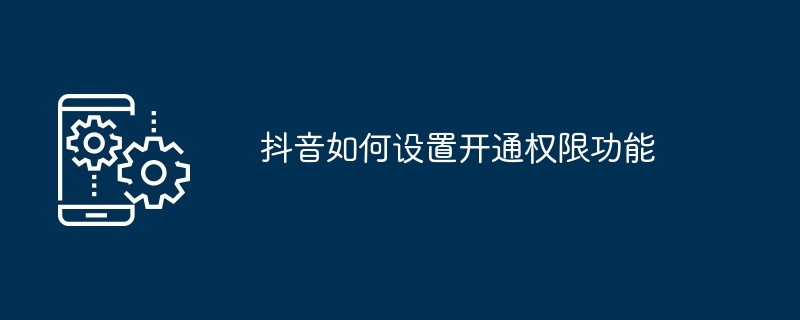
Setting Guide for Douyin’s Permission Function
How to activate Douyin’s permission function?
You can activate the Douyin permission function through the following steps:
1. Enter the "Settings" page
Click on the upper right corner of Douyin's personal homepage The three horizontal lines icon in the corner and select "Settings" in the pop-up menu.
2. Find "Permission Management"
Scroll down on the "Settings" page to find "Permission Management" and click to enter.
3. Select the function and enable permissions
On the "Permission Management" page, find the function you want to activate permissions for, and click the switch on the right to activate permissions.
Expand description:
1. Function introduction
The "Permission Management" function allows users to control the effects of third-party applications on shaking Access permissions for audio account information, including:
- Personal information: Allows third-party applications to access personal information such as user nickname, avatar, gender, etc.
- Following list: Allow third-party applications to access the list of accounts the user follows.
- Work release records: Allow third-party applications to access records of works published by users.
- Video comments: Allow third-party applications to access user comment records under videos.
2. Security Tips
Before activating the permission function, please read the authorization scope carefully and confirm that the permissions authorized to third-party applications meet your needs. . Avoid granting unnecessary permissions to avoid privacy leaks.
3. Revoke permissions
If you no longer need to grant permissions to third-party applications, you can return to the "Permission Management" page at any time and turn off the corresponding switch to revoke permissions. .
The above is the detailed content of How to set up the permission function on Douyin. For more information, please follow other related articles on the PHP Chinese website!

