Home >Backend Development >C++ >Detailed explanation of C++ function debugging: How to debug problems in functions containing pointers?
Detailed explanation of C++ function debugging: How to debug problems in functions containing pointers?
- 王林Original
- 2024-05-03 15:39:021072browse
When debugging C functions that contain pointers, you need to understand pointer basics and apply debugging techniques: setting breakpoints to pause execution and inspect variables. Check that the pointer value is as expected. Verify that the pointer is null. Check the memory pointed to by the pointer. Use visual tools to inspect pointers and memory layout.
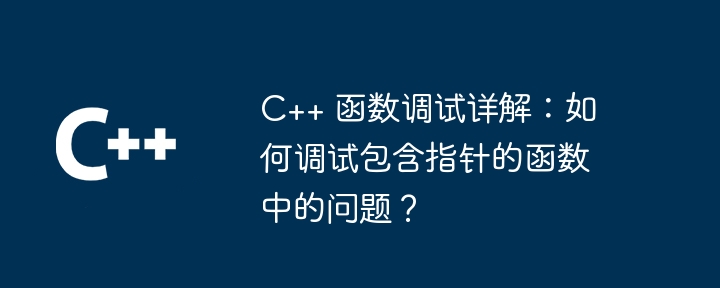
#C Detailed explanation of function debugging: How to debug problems in functions containing pointers?
Understanding pointer basics
When debugging functions that contain pointers, it is crucial to understand the basics of pointers. A pointer is a variable that stores the memory address of another variable. They allow us to manipulate raw data by reference, allowing for efficient memory management.
Debugging functions that contain pointers
To debug functions that contain pointers, we can use the following techniques:
- Use break Points: Set breakpoints at critical code locations to pause execution and examine variables.
-
Check pointer value: Use gdb command
porprintto print the pointer value. Values should be as expected. -
Verify whether the pointer is null: Use
if (ptr == nullptr)orif (ptr == NULL)to check whether the pointer is null null. -
Check the memory pointed to by the pointer: Use the
p/x ptrorprint/x ptrcommand to check the memory pointed to by the pointer. - Use debugger visualization tools: Debuggers usually provide visualization tools to inspect pointers and memory layout.
Practical Case
The following code example demonstrates a function containing pointers and how to use debugging techniques to solve the problem:
#include <iostream>
using namespace std;
int* createArray(int size) {
return new int[size];
}
void modifyArray(int* arr, int size) {
for (int i = 0; i < size; i++) {
arr[i] = i * i;
}
}
int main() {
int size = 5;
int* arr = createArray(size);
modifyArray(arr, size);
for (int i = 0; i < size; i++) {
cout << arr[i] << " ";
}
cout << endl;
delete[] arr;
return 0;
}Debugging steps:
- Set a breakpoint in the loop of the
modifyArrayfunction. - Use the
p arrcommand to check the value of the array pointer. - Use the
p arr[0]andp arr[4]commands to check the value of an array element. - Check whether the printed output is as expected. If they are inconsistent, it indicates a pointer or memory problem.
By using these debugging techniques, we can effectively find and solve problems in functions that contain pointers.
The above is the detailed content of Detailed explanation of C++ function debugging: How to debug problems in functions containing pointers?. For more information, please follow other related articles on the PHP Chinese website!

