Home >Java >javaTutorial >How to set log level for logging mechanism in Java function?
How to set log level for logging mechanism in Java function?
- WBOYWBOYWBOYWBOYWBOYWBOYWBOYWBOYWBOYWBOYWBOYWBOYWBOriginal
- 2024-05-03 14:51:01410browse
The methods for setting the log level for the logging mechanism in Java functions are: setting the log level through the setLevel() or LogManager.setLevel() method. Log levels include: OFF, SEVERE, WARNING, INFO, CONFIG, FINE, FINER and FINEST, where INFO and its upper levels are logged to the log file.
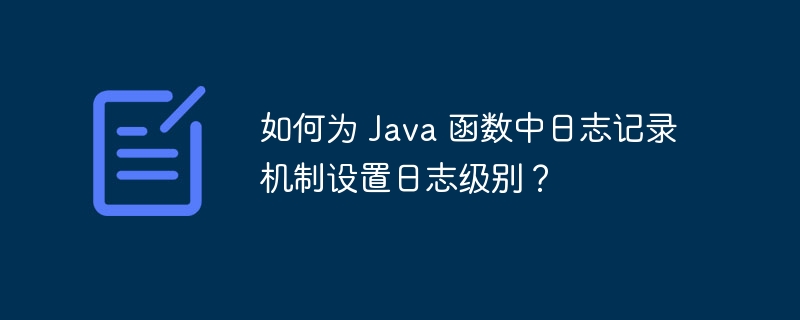
How to set the log level for the logging mechanism in Java functions
When logging in Java, the log level can be used to control the output to the log file. Record quantity and type. Here's how to set the log level for the logging mechanism in a Java function:
Steps
- Import the java.util.logging library:
import java.util.logging.*;
- Create Logger instance:
Logger logger = Logger.getLogger("myLogger");- Set log level:
You can set the log level by one of the following methods:
- Using the setLevel() method:
logger.setLevel(Level.INFO);
- Using LogManager .setLevel() method:
LogManager.getLogManager().getLogger("myLogger").setLevel(Level.INFO);Log level:
- OFF: Disable all logging
- SEVERE: Severe error message
- WARNING: Potential problem or condition
- INFO: Event , operational or informational messages
- CONFIG: Debugging information
- FINE: Detailed debugging information
- FINER : Very detailed debugging information
- FINEST: The most detailed debugging information
Practical case
Consider the following Java function, It needs to record logs during the call:
public static void doSomething() {
// 记录 INFO 级别的日志
logger.info("Doing something important");
}To set the logging mechanism in this function to only output INFO level or higher logging, use the following code:
Logger logger = Logger.getLogger("myLogger");
logger.setLevel(Level.INFO);Notes
- Log levels are hierarchical, meaning that setting a parent logger to a specific level automatically sets all child loggers to that level or higher.
- The dynamic behavior of log levels can be changed so that logging levels can be adjusted at runtime.
- It is recommended to use different log levels in development, test and production environments to achieve the most appropriate logging behavior.
The above is the detailed content of How to set log level for logging mechanism in Java function?. For more information, please follow other related articles on the PHP Chinese website!

