Home >Software Tutorial >Mobile Application >How to set the time for Douyin's money-making function
How to set the time for Douyin's money-making function
- DDDOriginal
- 2024-05-03 10:09:151148browse
If you want to set the time for Douyin’s money-making function, please follow the steps below: 1. Make sure the account has more than 10,000 fans. 2. Enter "Creator Service Center" > "Video Revenue" and submit an activation application. 3. Set the withdrawal time: Go to "Withdrawal Settings" > "Automatic Withdrawal Time", select or customize the withdrawal time, and save the settings.
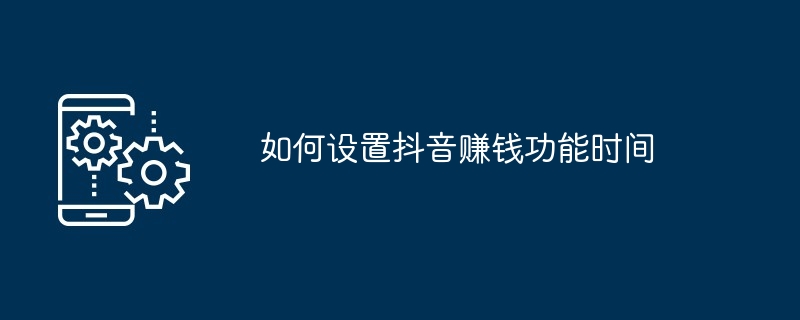
How to set the money-making function time on Douyin?
To set the time for Douyin’s money-making function, please follow the steps below:
- Activate the money-making function
- Make sure your Douyin account meets the requirement of more than 10,000 followers.
- Click the "three stripes" icon in the upper right corner of the account homepage.
- Enter the "Creator Service Center".
- Find "Video Revenue" in the "Creator Tools" column.
- Submit the activation application and complete the review.
- Set the money-making time
- After passing the review, you can find the "Video Revenue" in the "Creator Service Center" ” under “Earnings Settings”.
- Click "Withdrawal Settings".
- Under "Automatic Withdrawal Time", you can select the withdrawal time.
- By default, Douyin will automatically withdraw cash on the 1st and 16th of each month.
- You can also click "Customized Withdrawal" to set your own withdrawal time.
- Confirm settings
- After selecting the withdrawal time, click "Confirm" to save the settings.
- Starting from the time you set, Douyin will automatically withdraw cash based on your earnings.
Note:
- The income from the Douyin money-making function needs to reach 10 yuan before you can withdraw cash.
- Withdrawal requires binding Alipay or WeChat account.
- The Douyin platform will take punitive measures for violations of regulations, including deducting profits or banning accounts.
The above is the detailed content of How to set the time for Douyin's money-making function. For more information, please follow other related articles on the PHP Chinese website!

