Home >Software Tutorial >Mobile Application >How to turn on Douyin light color settings
How to turn on Douyin light color settings
- DDDOriginal
- 2024-05-03 09:36:14657browse
Steps to enable the light color setting of Douyin: 1. Settings-General Settings-Interface Settings-Theme; 2. Select "Light Mode". The light mode only affects the Douyin interface of the current device.
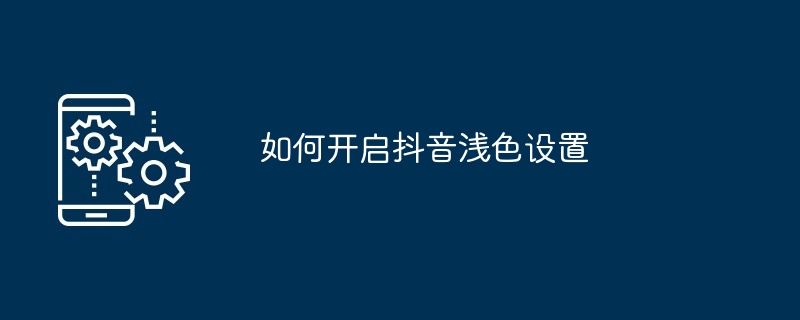
How to turn on the light color setting of TikTok?
Step one: Open Douyin settings
- Click "I" in the lower right corner of the Douyin homepage to enter the personal homepage.
- Click the "three stripes" icon in the upper right corner and select "Settings".
Step 2: Find the "Interface Settings"
- In the settings page, find the "General Settings" column.
- After entering "General Settings", find the "Interface Settings" option.
Step 3: Switch to light mode
- In the "Interface Settings" page, find the "Theme" option.
- Click the "Theme" option to select "Dark Mode" and "Light Mode".
- Click "Light Mode" to turn on the light settings.
Other notes:
- The light mode is suitable for the overall interface of Douyin, including the homepage, video playback page and personal homepage.
- If you need to restore dark mode, just select "Dark Mode" in the "Theme" options.
- The light mode setting only affects the Douyin application on the current device and will not affect other devices.
The above is the detailed content of How to turn on Douyin light color settings. For more information, please follow other related articles on the PHP Chinese website!
Statement:
The content of this article is voluntarily contributed by netizens, and the copyright belongs to the original author. This site does not assume corresponding legal responsibility. If you find any content suspected of plagiarism or infringement, please contact admin@php.cn

