Home >Java >javaTutorial >Best practices and recommendations for error handling in Java function development
Best practices and recommendations for error handling in Java function development
- 王林Original
- 2024-05-03 08:45:02557browse
Best error handling practices in Java function development Use specific exception types for handling Provide meaningful error messages Use logging for further debugging Create custom exception wrapper classes when necessary Demonstrate the implementation of error handling through concrete cases
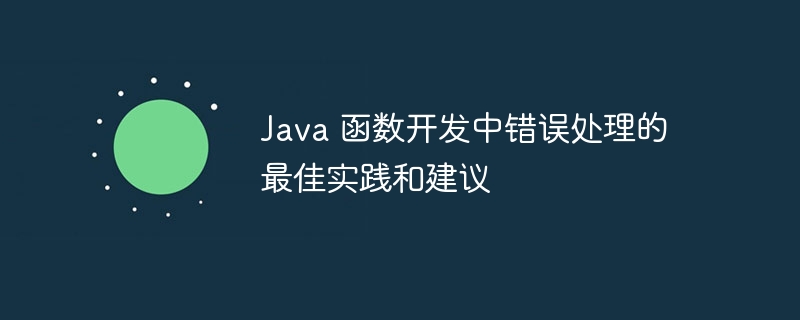
Best practices and suggestions for error handling in Java function development
Error handling is a crucial aspect in Java function development . By handling exceptions and providing meaningful messages, you can create robust, reliable functions. This article introduces best practices and recommendations for error handling in Java function development, and provides practical examples.
1. Use the try-catch block
Using the try-catch block is the most basic way to handle exceptions. The try block contains the code to be executed, while the catch block contains exception handling code that may be encountered during execution.
try {
// 执行代码
} catch (Exception e) {
// 异常处理代码
}2. Use specific exception types
In the catch block, it is recommended to use specific exception types instead of base class exceptionsException . This provides more detailed error information.
try {
// 执行代码
} catch (IOException e) {
// 处理文件 I/O 异常
} catch (SQLException e) {
// 处理 SQL 异常
}3. Provide meaningful messages
In exception handlers, it is very important to provide meaningful error messages. This will help with debugging and troubleshooting.
try {
// 执行代码
} catch (IOException e) {
throw new RuntimeException("文件 I/O 异常:" + e.getMessage());
}4. Use logging
In addition to providing error messages to the user, it is also recommended to log errors. This will help further debugging and tracking the issue.
try {
// 执行代码
} catch (IOException e) {
logger.error("文件 I/O 异常:", e);
throw new RuntimeException("文件 I/O 异常");
}5. Using exception wrapper classes
Sometimes, you may need to create a custom exception wrapper class to provide more specific information.
public class CustomException extends RuntimeException {
private String errorMessage;
public CustomException(String errorMessage) {
super(errorMessage);
this.errorMessage = errorMessage;
}
public String getErrorMessage() {
return errorMessage;
}
}Practical Case
Let us consider a function that opens a file and checks each line. If the file is not found or an exception occurs while reading the file, the function should handle the exception and provide a meaningful message.
import java.io.IOException;
import java.nio.file.Files;
import java.nio.file.Paths;
import java.util.stream.Stream;
public class FileProcessor {
public static void main(String[] args) {
String fileName = "input.txt";
try (Stream<String> lines = Files.lines(Paths.get(fileName))) {
lines.forEach(System.out::println);
} catch (IOException e) {
System.err.println("无法打开文件:" + e.getMessage());
}
}
}This function uses the try-with-resources statement to open the file, which will automatically close the file stream to avoid resource leaks. It also uses the forEach method to iterate through each line in the file and print it to standard output. If the file is not found or an exception occurs while reading the file, it will catch the exception and provide a meaningful error message.
The above is the detailed content of Best practices and recommendations for error handling in Java function development. For more information, please follow other related articles on the PHP Chinese website!

