Home > Article > Software Tutorial > How to enable Douyin ban setting
How to enable Douyin ban setting
- DDDOriginal
- 2024-05-03 07:33:17989browse
You can turn on Douyin ban by opening your personal homepage, clicking the menu in the upper right corner, selecting "Privacy Settings", finding "Interaction Management", turning on "Time Period Ban", and setting the effective start and end time. The muting function only takes effect on other users, and you can still post and comment normally.
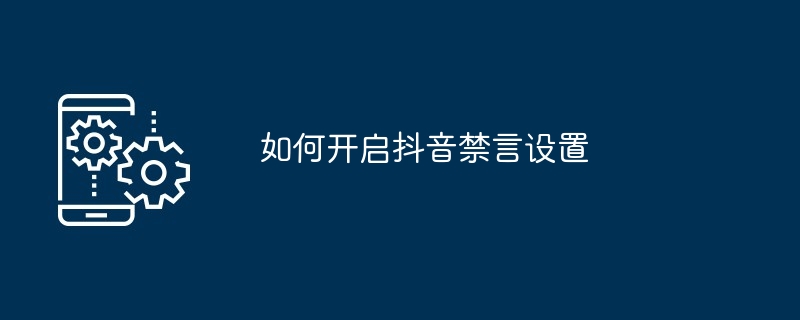
How to turn on the Douyin ban setting
The Douyin ban function allows users to Prevent others from commenting or interacting with you. The following are the detailed steps to enable the Douyin ban setting:
1. Open the Douyin personal homepage
- First, log in to the Douyin account and enter the personal homepage .
#2. Click the "three stripes" icon in the upper right corner
- In the upper right corner of the personal homepage, click the three stripes icon to enter the menu.
3. Select "Privacy Settings"
- In the menu, select "Privacy Settings".
4. Find “Interaction Management”
- In the privacy settings, find the “Interaction Management” option.
5. Turn on "Time Period Ban"
- On the interaction management page, find the "Time Period Ban" option and click to turn it on button.
6. Set the ban time
- Set the start time and end time for the ban to take effect. You can choose to ban once or for a specified date range.
7. Save settings
- After the settings are completed, click the "Save" button.
Note:
- After turning on the ban, others will not be able to comment or interact with you during this period of time.
- After the ban period is set, it cannot take effect immediately and needs to wait for a certain period of time.
- The muting function only takes effect for other users, and you can still post and comment normally.
The above is the detailed content of How to enable Douyin ban setting. For more information, please follow other related articles on the PHP Chinese website!
Related articles
See more- There is obviously a Douyin account, why can’t I find it?
- How many accounts can be registered with one Douyin mobile number?
- What does Douyin sw prompt sound mean?
- What’s the reason why TikTok works can’t be posted?
- How to enable WeChat login permission for Douyin and why Douyin cannot log in using WeChat