How to open the Douyin massive engine: register an account and complete the review. Open an account and recharge. Create an advertising plan based on your needs. Create and submit advertising creative. Set delivery information and deliver.

How to turn on Douyin’s massive engine
Douyin’s massive engine is an advertising service owned by ByteDance The platform provides companies with advertising services on Douyin and its ecological platform. The following is how to start the Ocean Engine:
Step 1: Register an account
- Visit the Ocean Engine official website (https://ad.oceanengine.com /).
- Click the "Register" button and select "Enterprise/Individual Industrial and Commercial Household".
- Fill in relevant information, such as company name, business license number, etc.
Step 2: Account Review
- After registration is completed, your account will be reviewed. The review process usually takes 1-3 business days.
- After approval, you will receive an email notification.
Step 3: Open an account and recharge
- Log in to your Judo Engine account and click the "Finance" tab.
- Click the "Recharge" button, select the recharge method and enter the recharge amount.
- Currently supported recharge methods include bank transfer, Alipay, WeChat payment, etc.
Step 4: Create an advertising plan
- Log in to your Juju engine account and click the "Create" tab.
- Select the type of advertising plan (such as promoting applications, attracting new users, increasing sales, etc.).
- Fill in the name of the advertising plan, target audience, budget and other information.
Step 5: Create advertising creative
- In the created advertising plan, click "New Creative".
- Choose appropriate advertising formats (such as videos, pictures, information streams, etc.).
- Fill in the creative title, description, landing page and other information.
Step 6: Place the ad
- After confirming the ad creative, click the "Place" button.
- Set advertising time, placement, bid and other information.
- After approval, your ads will start running.
By following the above steps, you can successfully open the Douyin massive engine and place ads on the Douyin ecological platform.
The above is the detailed content of How to turn on Douyin's massive engine. For more information, please follow other related articles on the PHP Chinese website!
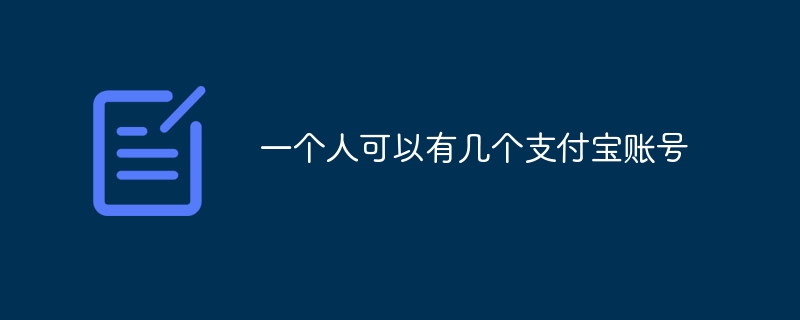 一个人可以有几个支付宝账号Jun 21, 2023 am 11:23 AM
一个人可以有几个支付宝账号Jun 21, 2023 am 11:23 AM一个人可以有6个支付宝账号,同一身份证可实名认证一个支付宝主账户,支付宝主账户可以关联认证5个子账户,账号关联的方法:1、通过主账户进行关联,登录支付宝账户,选择我的支付宝,然后点击“我的账户”,再账户页面点击“添加关联账户”;2、通过子账户进行关联,在子账户填写个人信息时,直接点击“关联认证”,输入被关联认证的账户支付密码,点击“确认关联”即可。
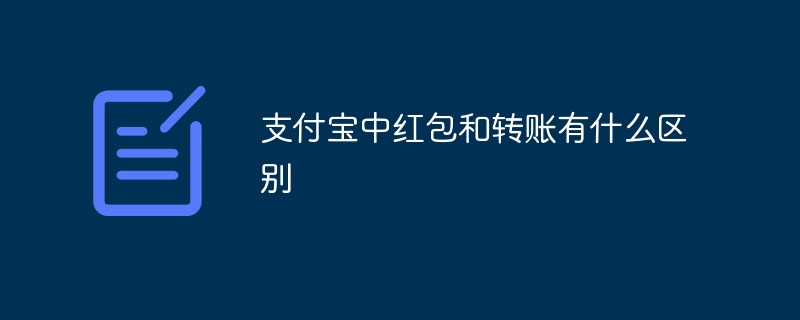 支付宝中红包和转账有什么区别Sep 26, 2022 pm 01:45 PM
支付宝中红包和转账有什么区别Sep 26, 2022 pm 01:45 PM区别:1、红包需要点开领取之后才能到账,如果没有领取会在24小时退回;而转账是实时到账,不需要点开领取。2、支付宝发红包会有次数和额度的限制,个人红包和群红包额度和数量都是有限制的;转账没有次数限制。3、红包不会显示金额,需要点开才能看到;而转账可以直接看到金额。
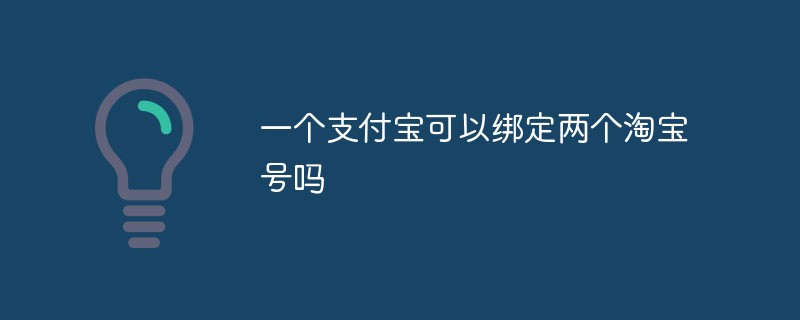 一个支付宝可以绑定两个淘宝号吗Mar 02, 2023 pm 04:43 PM
一个支付宝可以绑定两个淘宝号吗Mar 02, 2023 pm 04:43 PM一个支付宝不可以绑定两个淘宝号。淘宝和支付宝是一对一的关系,支付宝账户和淘宝账户只能进行一对一的绑定,不能绑定多个,但是淘宝可以换绑支付宝;淘宝账户绑定了认证过的支付宝账户,则意味着其淘宝ID通过了支付宝认证。换绑方法:1、打开淘宝app,在“我的”页面点击右上角的“设置”图标;2、在设置页面点击“账号与安全”;3、选择“支付宝账号”;4、点击“更换支付宝绑定”即可。
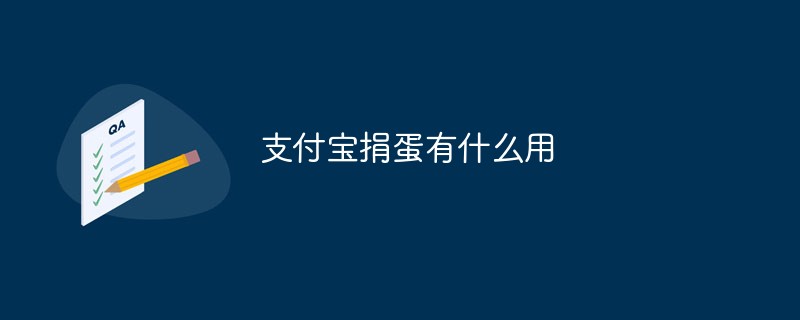 支付宝捐蛋有什么用Nov 07, 2022 pm 03:25 PM
支付宝捐蛋有什么用Nov 07, 2022 pm 03:25 PM支付宝捐蛋可以为一部分困难群体带去帮助;支付宝用户通过在蚂蚁庄园,喂养小鸡,获取鸡蛋,只要用户捐出相应数目的鸡蛋,阿里巴巴旗下的脱贫基金,会根据用户捐出的鸡蛋匹配与之相对应的款项,将这些款项捐赠给有需要的社会群体。
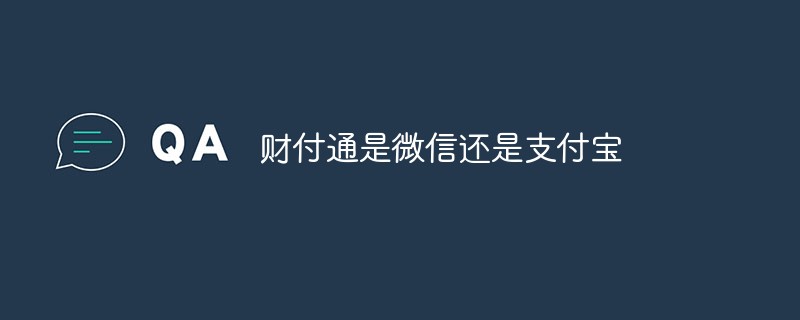 财付通是微信还是支付宝Oct 18, 2022 pm 02:35 PM
财付通是微信还是支付宝Oct 18, 2022 pm 02:35 PM财付通是微信,是腾讯公司旗下的第三方支付平台,其核心业务是协助在互联网上进行交易的双方完成支付和收款,其使用方式是:1、进行账户注册及登录;2、进行账户充值;3、根据需求设置快捷支付;4、通过打开微信支付或QQ钱包查询交易账单。
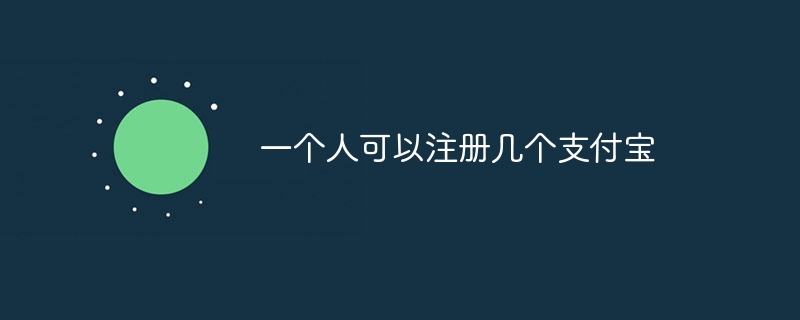 一个人可以注册几个支付宝Aug 14, 2023 pm 02:10 PM
一个人可以注册几个支付宝Aug 14, 2023 pm 02:10 PM一个人可以有三个支付宝账号。根据支付宝官方的公告可以确定,一个身份证号码可以实名认证三个支付宝账号,虽然使用的实名认证信息是相同的,但三个账号的信息和数据都是独立的,需要用户单独设置账号名、密码、绑定手机号,以及设置相关信息等,像花呗、借呗、网商贷、芝麻信用等版块和功能,都是独立计算的,并不互通。
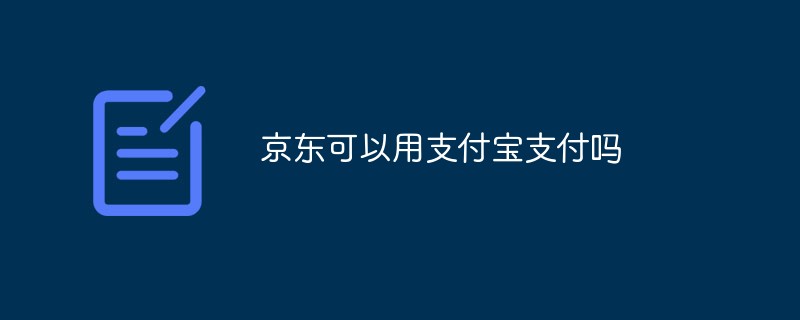 京东可以用支付宝支付吗Jul 07, 2022 am 11:37 AM
京东可以用支付宝支付吗Jul 07, 2022 am 11:37 AM京东不可以用支付宝支付,在京东的支付界面“京东收银台”中没有“支付宝”的付款渠道,因为京东和支付宝并没有支付合作关系。京东支持的付款方式有:微信支付、云闪付、银行卡支付、货到付款、微信好友代付。
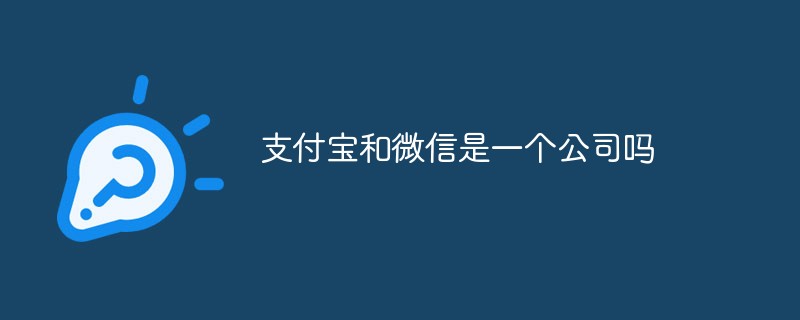 支付宝和微信是一个公司吗Sep 26, 2022 pm 04:11 PM
支付宝和微信是一个公司吗Sep 26, 2022 pm 04:11 PM不是一个公司。支付宝是蚂蚁金服旗下的第三方支付平台,致力于为企业和个人提供“简单、安全、快速、便捷”的支付解决方案。微信是腾讯公司于2011年1月21日推出的一个为智能终端提供即时通讯服务的免费应用程序;微信支持跨通信运营商、跨操作系统平台通过网络快速发送免费(需消耗少量网络流量)语音短信、视频、图片和文字等。


Hot AI Tools

Undresser.AI Undress
AI-powered app for creating realistic nude photos

AI Clothes Remover
Online AI tool for removing clothes from photos.

Undress AI Tool
Undress images for free

Clothoff.io
AI clothes remover

AI Hentai Generator
Generate AI Hentai for free.

Hot Article

Hot Tools

Notepad++7.3.1
Easy-to-use and free code editor

Atom editor mac version download
The most popular open source editor

Dreamweaver Mac version
Visual web development tools

Dreamweaver CS6
Visual web development tools

DVWA
Damn Vulnerable Web App (DVWA) is a PHP/MySQL web application that is very vulnerable. Its main goals are to be an aid for security professionals to test their skills and tools in a legal environment, to help web developers better understand the process of securing web applications, and to help teachers/students teach/learn in a classroom environment Web application security. The goal of DVWA is to practice some of the most common web vulnerabilities through a simple and straightforward interface, with varying degrees of difficulty. Please note that this software






