Home >Software Tutorial >Mobile Application >How to set up and modify Douyin account
How to set up and modify Douyin account
- DDDOriginal
- 2024-05-03 04:57:131286browse
The Douyin account can be modified, but the number of times is limited. To modify the Douyin account: Check whether it can be modified to log in to the Douyin App, click "Me" - "Three Stripes" icon - "Account and Privacy" - "Account Name", enter the new Douyin account, and bind the mobile phone number.
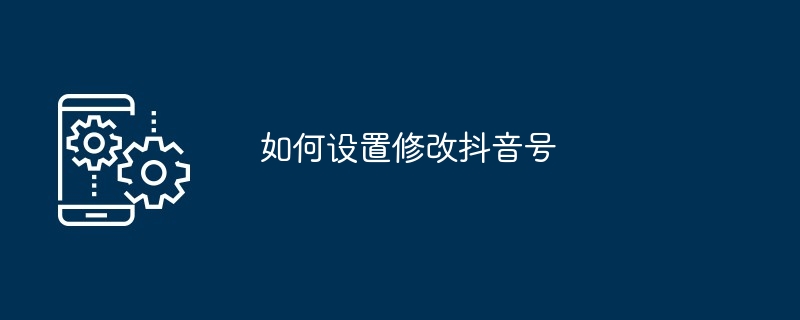
How to set up and modify the Douyin account
Step 1: Check whether the Douyin account can be modified
The Douyin account can be modified, but not unlimited times. There is a limit to the number of modifications, and the specific number depends on the account.
Step 2: Modify Douyin account
- Open Douyin App and log in to your account.
- Click the "Me" tab in the lower right corner.
- Click the "three stripes" icon in the upper right corner to enter the settings page.
- Click on the "Account and Privacy" option.
- Under "Account Name", click "Modify Douyin Account".
- Enter the new Douyin account and click "Next".
- Enter the verification code and click "Bind Mobile Number".
Note:
- The new Douyin account must comply with the naming rules of the Douyin platform, and the length should be between 4-20 characters. And cannot contain special symbols.
- After binding the mobile phone number, the new Douyin account cannot be modified again.
The above is the detailed content of How to set up and modify Douyin account. For more information, please follow other related articles on the PHP Chinese website!

