Home >Software Tutorial >Mobile Application >How to enable Douyin's money-making settings
How to enable Douyin's money-making settings
- DDDOriginal
- 2024-05-03 04:39:14653browse
To activate the money-making function of Douyin, you need to bind an account and pass real-name authentication. If the number of fans reaches 1,000, you can activate the product sharing function, and if the number of fans reaches 10,000, you can activate the advertising revenue function.
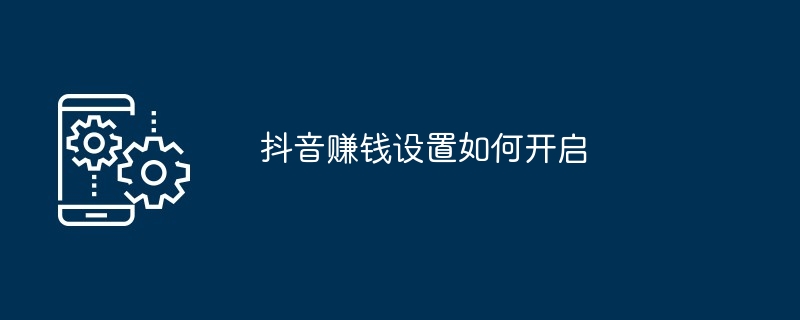
Guide to opening the money-making settings of Douyin
1. How to turn on the money-making settings?
- Open the Douyin App and click "Me" in the lower right corner.
- Click "Creator Service Center".
- Enter "Management Center" and click "Profit Center".
- Bind Douyin account and WeChat mobile phone number to complete real-name authentication.
- Enter "Set Money Making Permissions" and turn on "Product Sharing" and "Advertising Revenue".
2. Detailed steps
1. Bind account:
- Click "Creator" Service Center", bind Douyin account and WeChat mobile phone number.
- Complete real-name authentication: Provide real name, ID number and other information.
2. Set money-making permissions:
- Enter the "Profit Center" and click "Set Money-Making Permissions".
- Turn on the switches of "Product Sharing" and "Advertising Revenue".
3. Product Sharing
- Meet the requirements of 1,000 fans or more.
- Applying for product sharing permission must pass review.
- Generate exclusive product sharing links and recommend users to purchase products to earn commissions.
4. Advertising revenue
- Meet the conditions of 10,000 fans or more.
- Applying for advertising revenue permission must pass review.
- After reaching the platform traffic sharing standard, you can earn revenue by playing advertising videos.
5. Precautions
- It is necessary to ensure that the content complies with the platform specifications.
- Comply with the Douyin community rules and avoid violations.
- According to the platform’s requirements, withdraw profits in a timely manner.
The above is the detailed content of How to enable Douyin's money-making settings. For more information, please follow other related articles on the PHP Chinese website!

