Home >Common Problem >How to order from multiple addresses on JD.com
How to order from multiple addresses on JD.com
- 下次还敢Original
- 2024-05-03 03:21:151760browse
JD.com supports multiple addresses for ordering. The specific steps are as follows: 1. Add multiple delivery addresses; 2. Select the delivery address when placing an order, you can choose a previously added address or a new address; 3. Submit the order and pay after confirming that the delivery address is correct. It should be noted that each order can only use a maximum of three delivery addresses. Some products do not support delivery to multiple addresses. Large items may only support delivery to one address.
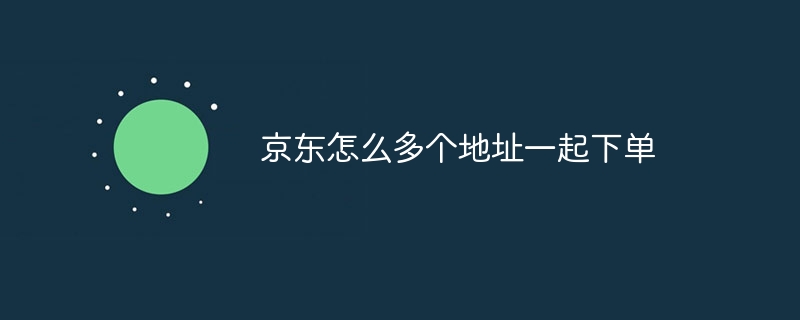
Can JD.com order from multiple addresses at the same time?
Answer: Yes.
How to do it?
1. Add the delivery address
- Log in to your JD.com account and click "Personal Center" in the upper right corner
- Click " Address Management"
- Click "Add New Address" and fill in the consignee information, detailed address, contact information, etc.
- Repeat the above steps to add multiple delivery addresses
2. Select the address when placing an order
- On the checkout page, click "Shipping Address"
- Select one of the pre-added addresses. Or click "Add Address" to add a new address
- For different products, you can choose different delivery addresses
3. Place an order and pay
- After confirming that the delivery address is correct, you can click "Submit Order"
- Select the payment method and complete the payment
It should be noted that:
- A maximum of three shipping addresses can be used for each order.
- If the product does not support delivery to multiple addresses, the system will prompt you to reselect the delivery address.
- For large items, delivery may only be supported to one address.
- It is recommended that you fill in detailed and accurate information when adding your shipping address to ensure that the goods can be delivered smoothly.
The above is the detailed content of How to order from multiple addresses on JD.com. For more information, please follow other related articles on the PHP Chinese website!

