Home >Common Problem >How to bind bank card on JD.com
How to bind bank card on JD.com
- 下次还敢Original
- 2024-05-03 03:12:151819browse
Binding a bank card to JD.com involves five steps: log in to your account, go to my bank card page, add a new bank card, verify the bank card, and set the default bank card. Make sure the information is accurate, and the SMS verification code will be used to verify the mobile phone number. Up to 10 cards can be bound, and most domestic bank cards are supported.
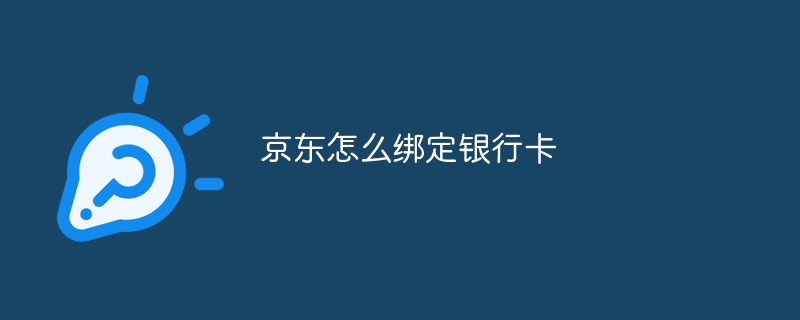
How to bind a bank card to JD.com?
Step 1: Log in to your JD account
- Open the JD website or app and click the "Login" button in the upper right corner.
- Enter your JD account and password to log in.
Step 2: Go to the My Bank Card page
- After logging in, click on the personal avatar in the upper right corner and select "My JD.com".
- In the left menu bar, select "My Bank Card".
Step 3: Add a new bank card
- Click the "Add New Bank Card" button.
- Select the type of bank card you want to bind (debit card or credit card).
- Fill in the bank card number, validity period, CVV code, cardholder name and other information.
Step 4: Verify bank card
- JD.com will send a SMS verification code to your mobile phone number.
- Enter the verification code to verify bank card ownership.
Step 5: Set the default bank card
- After successfully binding the bank card, you can set the default bank card on the "My Bank Card" page bank card.
- Click the "Set as Default" button to complete the setting.
Note:
- Make sure the bank card information you enter is accurate.
- Binding a bank card requires SMS verification code verification. Please ensure that your mobile phone number has been associated with your JD account.
- You can bind up to 10 bank cards to your JD account.
- JD.com supports debit and credit cards from most domestic banks.
The above is the detailed content of How to bind bank card on JD.com. For more information, please follow other related articles on the PHP Chinese website!

