Home >Common Problem >How to apply to open a store on Pinduoduo
How to apply to open a store on Pinduoduo
- 下次还敢Original
- 2024-05-03 02:39:46979browse
To apply to open a Pinduoduo store, you need to meet the following requirements: 1. Be at least 18 years old; 2. Have an ID card or business license; 3. Provide bank account information. The steps include: register an account, fill in information, select store type, upload certificates, activate third-party payment, and review. Once approved, the store can be opened.
How to open a store on Pinduoduo
Application conditions:
- Age over 18 years old
- Have a Mainland China ID card
- Have a business license or personal ID card
- Provide bank account information
Steps:
-
Register an account:
- Open Pinduoduo official website or APP, click "Merchant Settlement" " button.
- Fill in personal or business information and store name.
- Set store username and password.
-
Select store type:
- Select a personal store or corporate store.
- Fill in the basic information of the store, such as business category, store profile, etc.
-
Upload documents:
- Upload a photo of your ID card or business license.
- Upload bank account information.
-
Open third-party payment:
- Select a payment method, such as WeChat Pay or Alipay.
- Complete the payment settings according to the prompts.
-
Review:
- After submitting the application, Pinduoduo will review the materials.
- After passing the review, the store will be officially opened.
Note:
- The store name should comply with Pinduoduo specifications.
- The business category must be consistent with the business license.
- The ID card or business license provided must be clear and valid.
- The bank account should be consistent with the store owner.
- The review time is generally 5-10 working days.
Other tips:
- Pinduoduo provides free store decoration templates.
- You can join Pinduoduo’s official group for communication and consultation.
- During subsequent operations, you need to abide by Pinduoduo’s store management rules.
The above is the detailed content of How to apply to open a store on Pinduoduo. For more information, please follow other related articles on the PHP Chinese website!

