Home >Common Problem >How to prevent others from seeing your likes on Weibo
How to prevent others from seeing your likes on Weibo
- 下次还敢Original
- 2024-05-03 00:48:521334browse
You can hide Weibo like records through the following three methods: Go to privacy settings and set the "Who can view my likes and collections" option to "Only visible to you"; Manually delete liked blog posts ; Use third-party plug-ins.
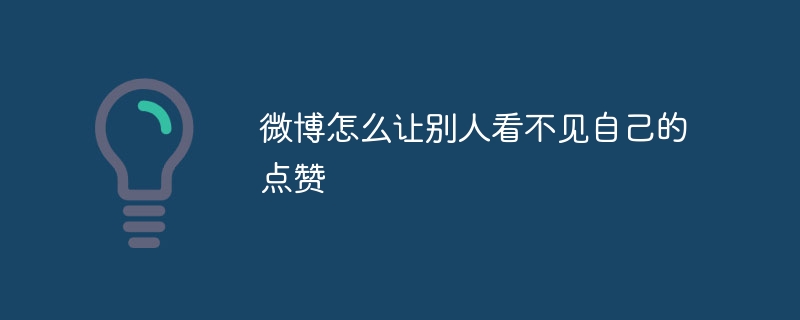
How to hide your likes on Weibo
On Weibo, users can comment on blog posts they are interested in Give likes. However, sometimes users may not want others to see their like history. So, what methods does Weibo provide for hiding like records?
Method 1: Privacy Settings
- Go to your Weibo personal homepage and click the gear icon in the upper right corner.
- Select "Privacy Settings".
- In the "Privacy Settings" page, find the "Who can see my likes and collections" option.
- Select "Visible only to me".
Method 2: Manually delete likes
- Find the likes blog post you want to hide.
- Click the "More" button in the lower right corner of the blog post.
- Select "Cancel Like".
Method 3: Third-party plug-ins
Some third-party plug-ins can also help you hide Weibo like records. These plug-ins usually require you to authorize them to access your Weibo account. Please read the plugin's privacy policy carefully and make sure you trust the plugin.
Notes
- After hiding the like record, other users will not be able to see your likes for the blog post.
- Hide like history only applies to hidden likes. If you have liked before hiding your likes, others will still be able to see your likes.
- Weibo reserves the right to modify privacy settings and delete third-party plug-ins.
The above is the detailed content of How to prevent others from seeing your likes on Weibo. For more information, please follow other related articles on the PHP Chinese website!
Related articles
See more- What will happen if the IP addresses of the two hosts are ANDed with their subnet masks?
- Apple's 'Business Essentials' service expanded to all small businesses
- How to turn on Win7 slider hardware acceleration?
- Reasons and solutions for the blue screen without text when booting from the U disk in Win10 system
- How to hide the recycle bin icon in Win7 system

