Home >Common Problem >How to post music on Weibo
How to post music on Weibo
- 下次还敢Original
- 2024-05-03 00:45:451735browse
How to post music to Weibo? Log in to Weibo and click "Post on Weibo". Select "Add Music" to search or select a music file. Add music to Weibo text and choose a publishing method. Click "Publish" to finish.
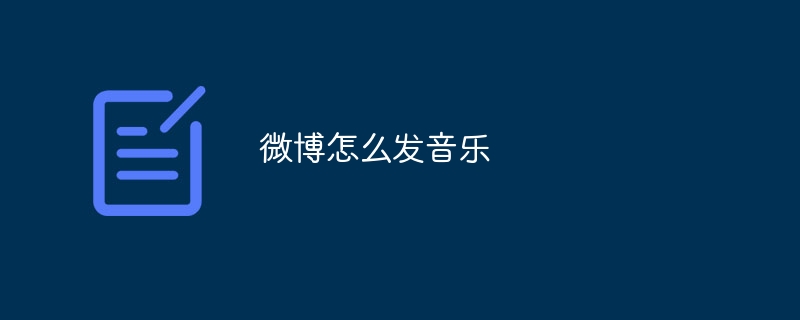
How to post music on Weibo
Step one: Open Weibo and log in
First, open the Weibo app or visit the Weibo website and log in with your account.
Step 2: Click "Post on Weibo"
On the Weibo homepage, click the "Post on Weibo" button in the lower right corner.
Step 3: Select “Add Music”
On the Weibo page, click the “Add Music” button, which is located below the text box.
Step 4: Search or select music
- Search for music:Enter the name of the song you want to publish in the search box or Artist name and click the "Search" button.
- Select music: If you have downloaded music files from other platforms, you can click the "My Music" tab and select the music files you want to publish.
Step 5: Add music to Weibo
After selecting the music, click "Select" and the music will be added to your Weibo text middle. You can also add text content or share your thoughts.
Step 6: Select the publishing method
You can choose three publishing methods:
- Public publishing:All Weibo users can see your music posts.
- Visible to Followers: Only your followers can see your music posts.
- Visible only to yourself: Only you can see your music posts.
Step 7: Click "Publish"
After selecting the publishing method, click the "Publish" button. Your music posts will be published to your Weibo page.
The above is the detailed content of How to post music on Weibo. For more information, please follow other related articles on the PHP Chinese website!

