Home >Web Front-end >Vue.js >What is dom in vue
What is dom in vue
- 下次还敢Original
- 2024-05-02 22:36:34415browse
DOM is a hierarchical data model for HTML and XML documents that allows JavaScript to manipulate web page content. In Vue, the DOM is represented by a virtual DOM (VDOM), a lightweight data structure that tracks DOM differences and updates only the changed parts, improving performance. Vue provides a variety of DOM manipulation APIs, including el, ref, $el, $refs, v-bind, and v-on, for accessing, manipulating, and binding DOM elements.
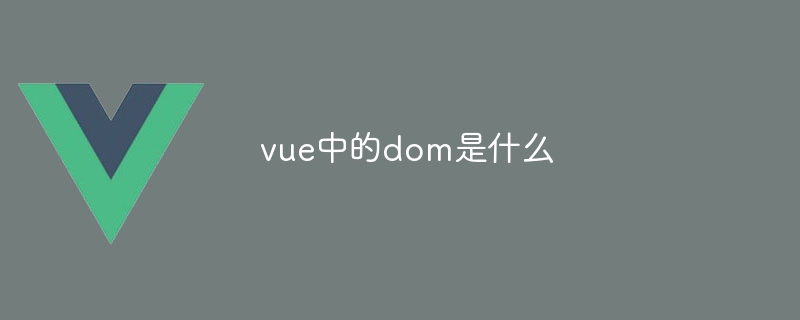
DOM in Vue
What is DOM?
DOM (Document Object Model) is a hierarchically structured data model that represents the content and format of HTML and XML documents. It allows JavaScript scripts to access and manipulate the content of web pages.
DOM in Vue
Vue.js is a progressive JavaScript framework that provides a template-based syntax for building responsive and reusable Components for a single page application. In Vue, the DOM is represented by a virtual DOM (VDOM).
Virtual DOM (VDOM)
VDOM is an in-memory representation of DOM. It is a lightweight data structure that contains the representation of a DOM tree. Vue tracks the differences between the VDOM and the actual DOM and only updates the parts of the actual DOM that changed. This significantly improves performance since Vue does not need to re-render the entire DOM.
DOM operation
Vue provides a variety of methods to operate the DOM:
- el Attributes: Access components the root element.
- ref attribute: Gets a reference to a child component instance or DOM element.
- $el attribute: Access the JavaScript representation of the component's root element.
- $refs property: Gets the JavaScript representation of the referenced element.
- v-bind: Bind attributes to DOM elements.
- v-on: Bind an event listener to a DOM element.
Through these APIs, developers can easily create interactive and dynamic web applications.
The above is the detailed content of What is dom in vue. For more information, please follow other related articles on the PHP Chinese website!

