Home >Backend Development >C++ >Detailed explanation of C++ function debugging: How to debug problems in virtual functions?
Detailed explanation of C++ function debugging: How to debug problems in virtual functions?
- 王林Original
- 2024-05-02 15:42:011214browse
Virtual function debugging methods: Set breakpoints to step through execution; use assert() to verify conditions; use debugger tools to inspect dynamic types, function stacks and redefine virtual functions.
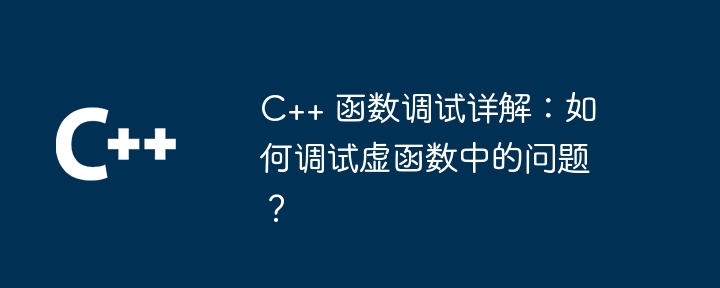
# Detailed explanation of C function debugging: How to debug problems in virtual functions?
Introduction
In C, virtual functions are an important part of the polymorphism mechanism, however debugging problems in virtual functions can be challenging. This article will introduce in detail how to debug problems in virtual functions and provide a practical case for reference.
The essence of virtual functions
Virtual functions are member functions declared in the base class and redefined in the derived class. When a virtual function is called, which function is executed depends on the actual dynamic type of the calling object. This feature is called dynamic binding.
Debugging Problems with Virtual Functions
Debugging problems with virtual functions can be tricky because it is difficult to determine which version of the function was actually called. Here's how to debug these issues:
1. Use breakpoints and stepping
Set breakpoints in virtual functions and step through the code to Track program flow. This will allow you to see the version of the function that was actually called.
2. Use assert()
Use assert() to verify that specific conditions in the function are true. When an assertion fails, the program provides additional information through assertion messages.
3. Use debugger tools
Modern debugger tools (such as GDB, LLDB) provide advanced features to help debug problems in virtual functions. These tools allow you to inspect an object's dynamic type, view function call stacks, and even redefine virtual functions at runtime.
Practical case
Consider the following code example:
class Base {
public:
virtual void print() { cout << "Base" << endl; }
};
class Derived : public Base {
public:
void print() override { cout << "Derived" << endl; }
};
int main() {
Base* b = new Derived();
b->print();
}When b->print() is called, Print "Derived" because dynamic binding will look for a print() implementation in derived class Derived. However, if you add a print statement in the Base class like this:
class Base {
public:
virtual void print() {
cout << "Base print called" << endl;
// 其余原始代码...
}
};The "Base print called" message will not print because the virtual function call overrides the base class's implementation .
To resolve this issue, you can use the debugger to step through the code and see the version of the function that was actually called. You can also use assert() to verify the dynamic type of b as follows:
assert(dynamic_cast<Derived*>(b));
This assertion will fail indicating that the actual type of b The type is Derived, which is consistent with the result of a virtual function call.
The above is the detailed content of Detailed explanation of C++ function debugging: How to debug problems in virtual functions?. For more information, please follow other related articles on the PHP Chinese website!
Related articles
See more- What software is visualc++?
- How does C++ function overloading work with virtual functions?
- How to use PHP's built-in function debugging tools?
- What are the common problems in Golang function debugging?
- Detailed explanation of C++ function debugging: How to debug problems in functions that contain exception handling?

