 Backend Development
Backend Development C++
C++ Attribute lists in C++ function declarations: A customized way to master function behavior
Attribute lists in C++ function declarations: A customized way to master function behaviorIn C, the attribute list in the function declaration allows customization of function behavior, providing fine-grained control over the following aspects: exception handling (noexcept) function type (const/override/final) compiler optimization (nodiscard/maybe_unused)

#C Attribute Lists in Function Declarations: A Guide to Customizing Function Behavior
In C, attribute lists in function declarations allow you to customize functions behavior, providing fine-grained control over compiler optimization, exception handling, and memory management.
Attribute syntax
The attribute list is placed after the right bracket of the function declaration and enclosed in square brackets []. Each attribute consists of a name and a value, separated by commas.
Format:
returnType functionName(parameterList) [attributeList];
Common attributes
| Attribute name | Function |
|---|---|
noexcept |
Declare that the function will not throw an exception |
const |
Declare the function as a const method |
override |
Declare the function to override the virtual function in the base class |
final |
Declaration function cannot be overridden by derived classes |
[[nodiscard]] |
Warn callers not to ignore function return values |
[[maybe_unused]] |
Declares that parameters or return values may be unused Use to prevent compiler warnings |
Practical case
Example 1: Declare noexcept function
void myFunction() noexcept; // 声明 myFunction 不抛出异常
Example 2: Overriding virtual functions
virtual void draw() override; // 声明 draw() 覆盖基类的 draw()
Example 3: Disabling compiler optimization
[[nodiscard]] double calculateArea(double width, double height); // 警告调用者不要忽略返回值
Notes
- Property list Must immediately follow the closing parenthesis of the function declaration.
- The order of the properties does not matter.
- Some properties are only available for specific types of functions.
- Please read the compiler documentation carefully for the complete list of available properties and limitations.
The above is the detailed content of Attribute lists in C++ function declarations: A customized way to master function behavior. For more information, please follow other related articles on the PHP Chinese website!
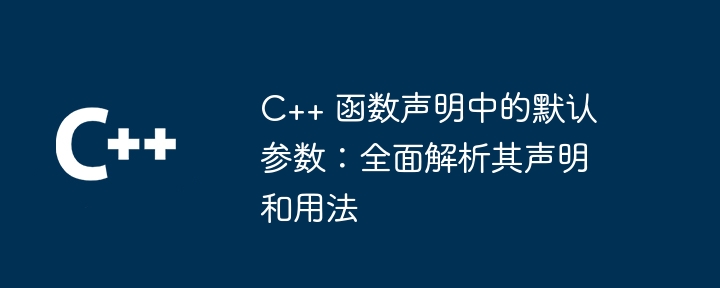 C++ 函数声明中的默认参数:全面解析其声明和用法May 02, 2024 pm 03:09 PM
C++ 函数声明中的默认参数:全面解析其声明和用法May 02, 2024 pm 03:09 PMC++中的默认参数提供对函数参数指定默认值的功能,从而增强代码可读性、简洁性和灵活性。声明默认参数:在函数声明中将参数后加上"="符号,后跟默认值。用法:函数调用时,若未提供可选参数,则会使用默认值。实战案例:计算两个数之和的函数,一个参数必填,另一个可填并有默认值0。优点:增强可读性、增加灵活性、减少样板代码。注意事项:只能在声明中指定,必须位于末尾,类型必须兼容。
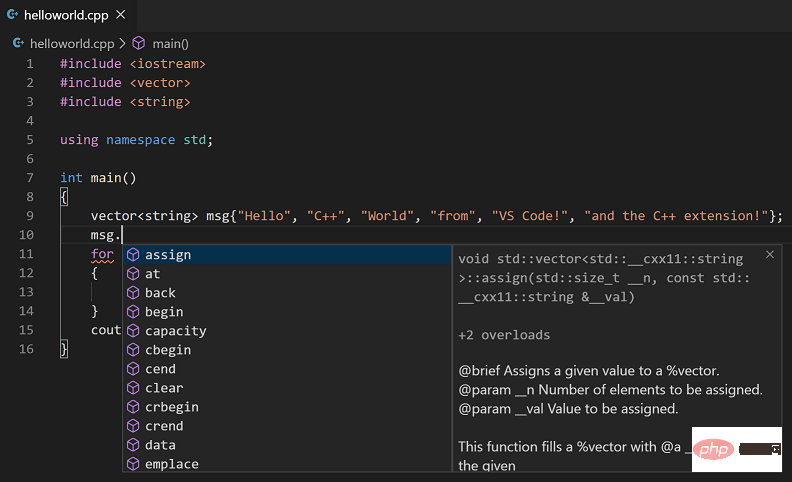 Windows 11 系统下的五款最佳免费 C++ 编译器推荐Apr 23, 2023 am 08:52 AM
Windows 11 系统下的五款最佳免费 C++ 编译器推荐Apr 23, 2023 am 08:52 AMC++是一种广泛使用的面向对象的计算机编程语言,它支持您与之交互的大多数应用程序和网站。你需要编译器和集成开发环境来开发C++应用程序,既然你在这里,我猜你正在寻找一个。我们将在本文中介绍一些适用于Windows11的C++编译器的主要推荐。许多审查的编译器将主要用于C++,但也有许多通用编译器您可能想尝试。MinGW可以在Windows11上运行吗?在本文中,我们没有将MinGW作为独立编译器进行讨论,但如果讨论了某些IDE中的功能,并且是DevC++编译器的首选
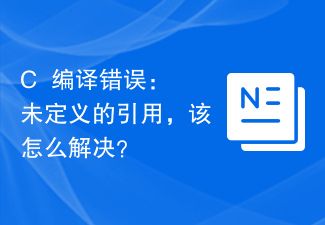 C++编译错误:未定义的引用,该怎么解决?Aug 21, 2023 pm 08:52 PM
C++编译错误:未定义的引用,该怎么解决?Aug 21, 2023 pm 08:52 PMC++是一门广受欢迎的编程语言,但是在使用过程中,经常会出现“未定义的引用”这个编译错误,给程序的开发带来了诸多麻烦。本篇文章将从出错原因和解决方法两个方面,探讨“未定义的引用”错误的解决方法。一、出错原因C++编译器在编译一个源文件时,会将它分为两个阶段:编译阶段和链接阶段。编译阶段将源文件中的源码转换为汇编代码,而链接阶段将不同的源文件合并为一个可执行文
 C++ 函数的声明和定义的顺序有什么影响?Apr 19, 2024 pm 01:42 PM
C++ 函数的声明和定义的顺序有什么影响?Apr 19, 2024 pm 01:42 PM在C++中,函数声明和定义的顺序影响编译和链接过程。最常见的是声明在前,定义在后;也可使用“forwarddeclaration”将定义放在声明前;如果两者同时存在,编译器将忽略声明,仅使用定义。
 C++编译错误:无法为类模板找到实例化,应该怎么解决?Aug 21, 2023 pm 08:33 PM
C++编译错误:无法为类模板找到实例化,应该怎么解决?Aug 21, 2023 pm 08:33 PMC++是一门强大的编程语言,它支持使用类模板来实现代码的复用,提高开发效率。但是在使用类模板时,可能会遭遇编译错误,其中一个比较常见的错误是“无法为类模板找到实例化”(error:cannotfindinstantiationofclasstemplate)。本文将介绍这个问题的原因以及如何解决。问题描述在使用类模板时,有时会遇到以下错误信息:e
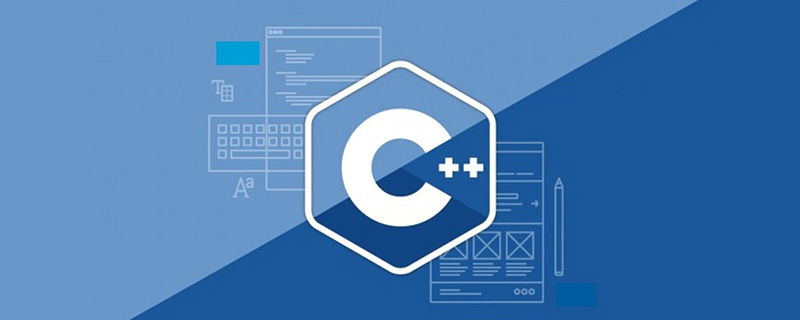 iostream头文件的作用是什么Mar 25, 2021 pm 03:45 PM
iostream头文件的作用是什么Mar 25, 2021 pm 03:45 PMiostream头文件包含了操作输入输出流的方法,比如读取一个文件,以流的方式读取;其作用是:让初学者有一个方便的命令行输入输出试验环境。iostream的设计初衷是提供一个可扩展的类型安全的IO机制。
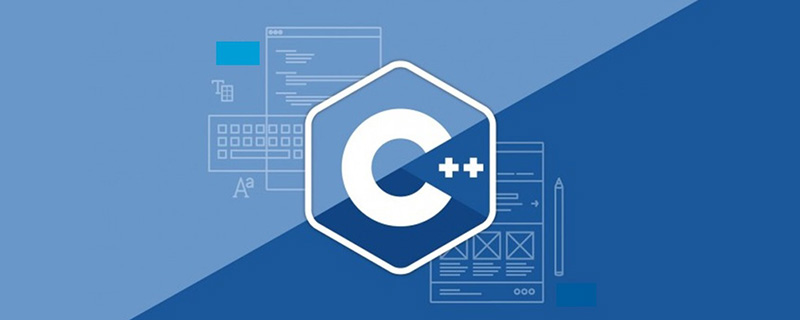 c++数组怎么初始化Oct 15, 2021 pm 02:09 PM
c++数组怎么初始化Oct 15, 2021 pm 02:09 PMc++初始化数组的方法:1、先定义数组再给数组赋值,语法“数据类型 数组名[length];数组名[下标]=值;”;2、定义数组时初始化数组,语法“数据类型 数组名[length]=[值列表]”。
 使用Redis和C++构建高性能的图像处理应用Jul 29, 2023 pm 08:36 PM
使用Redis和C++构建高性能的图像处理应用Jul 29, 2023 pm 08:36 PM使用Redis和C++构建高性能的图像处理应用图像处理是现代计算机应用中的重要环节之一。由于图像处理的复杂性和计算量大,如何在保证高性能的同时提供稳定的服务是一个挑战。本文将介绍如何使用Redis和C++构建高性能的图像处理应用,并提供一些代码示例。Redis是一个开源的内存数据库,具有高性能和高可用性的特点。它支持各种数据结构,如字符串、哈希表、列表等,同


Hot AI Tools

Undresser.AI Undress
AI-powered app for creating realistic nude photos

AI Clothes Remover
Online AI tool for removing clothes from photos.

Undress AI Tool
Undress images for free

Clothoff.io
AI clothes remover

AI Hentai Generator
Generate AI Hentai for free.

Hot Article

Hot Tools

ZendStudio 13.5.1 Mac
Powerful PHP integrated development environment

MinGW - Minimalist GNU for Windows
This project is in the process of being migrated to osdn.net/projects/mingw, you can continue to follow us there. MinGW: A native Windows port of the GNU Compiler Collection (GCC), freely distributable import libraries and header files for building native Windows applications; includes extensions to the MSVC runtime to support C99 functionality. All MinGW software can run on 64-bit Windows platforms.

Notepad++7.3.1
Easy-to-use and free code editor

VSCode Windows 64-bit Download
A free and powerful IDE editor launched by Microsoft

SAP NetWeaver Server Adapter for Eclipse
Integrate Eclipse with SAP NetWeaver application server.





