Home >Software Tutorial >Mobile Application >How to save pictures in TikTok private messages? How to crack the ban on local saving?
How to save pictures in TikTok private messages? How to crack the ban on local saving?
- 王林forward
- 2024-05-02 11:37:39940browse
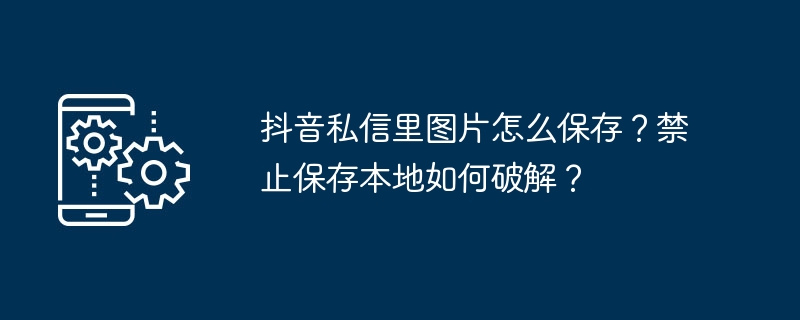
Want to know how to save pictures in TikTok private messages? On Douyin, private messages are an important channel for user interaction. But saving those funny pictures you come across in private messages can be tricky. This article is carefully written by Banana, the editor of PHP. It will explore this issue in depth and provide you with a clear and easy-to-understand solution. Read on to learn how to easily save images from TikTok direct messages and share the moments with friends and family.
1. How to save pictures in Douyin private messages?
1. Open a private message conversation: First, the user needs to open the Douyin APP, enter the private message function, and find the conversation in which the picture is to be saved.
2. View pictures: In the private message conversation, find the chat content containing pictures and click on the picture to view it.
3. Save the picture: In the picture viewing interface, click the "Save" button below the picture to save the picture to the mobile phone album.
4. Note: It should be noted that the picture saving function in Douyin private messages may be subject to certain restrictions, and some pictures may not be saved directly.
2. How to crack Douyin's ban on local saving?
1. Use third-party tools: Users can use some third-party tools, such as "Picture Monster", "Picture Chong Creative", etc., to copy the pictures in Douyin private messages to these tools. Then save it locally.
2. Save the screenshot: If the picture in the Douyin private message cannot be saved directly, the user can try to use the screenshot function of the mobile phone to capture the picture and save it locally.
3. Modify mobile phone settings: In some cases, the picture saving function in Douyin private messages may be restricted by mobile phone settings. Users can try to modify the phone settings to allow Douyin to access storage permissions.
4. Contact customer service: If users encounter image saving problems when using Douyin private messages, they can contact Douyin customer service for help.
Although the picture saving function in Douyin private messages is subject to certain restrictions, users can still save pictures by using third-party tools, saving screenshots, modifying phone settings, etc. Users should abide by Douyin's community rules when saving pictures and not infringe the intellectual property rights of others. Remember, it is the responsibility of every Douyin user to respect others and abide by the rules.
The above is the detailed content of How to save pictures in TikTok private messages? How to crack the ban on local saving?. For more information, please follow other related articles on the PHP Chinese website!

